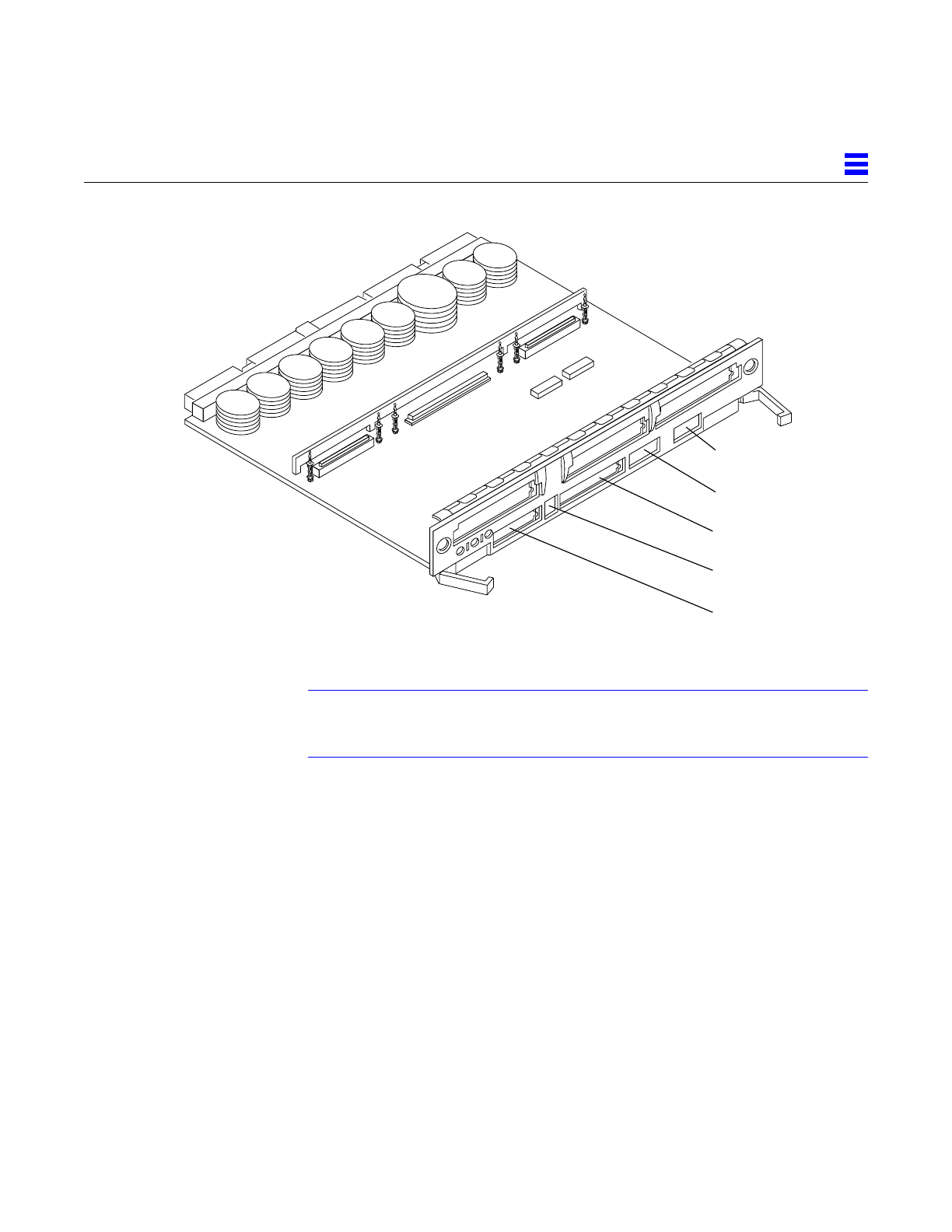
Functional Description B-11
B
Figure B-8 Graphics I/O Board
Note – Slot 1 requires an SBus I/O board or Graphics I/O board because slot 1
connects with the internal SCSI tray. If slot 1 does not contain an I/O board,
the drives in the SCSI tray will not function.
For easy access to I/O cables, I/O boards should be installed in the rear of the
cabinet, with CPU/Memory boards in the front of the cabinet. I/O boards
should be installed from the smallest odd-numbered slot (1) to the largest odd-
numbered slot (7 or 15). The odd-numbered slots are located at the rear of the
cabinet. When located in these slots, the board is oriented so that the
component side is up.
If the rear slots are filled, you can use slots at the front of the cabinet. When
located in a front slot, the board is oriented so that the component side is
down.
SBus slot 0
UPA slot
SBus slot 2
Fiber interface 1
Fiber interface 0
Twisted-pair Ethernet
Fast wide SCSI
MII external transceiver


















