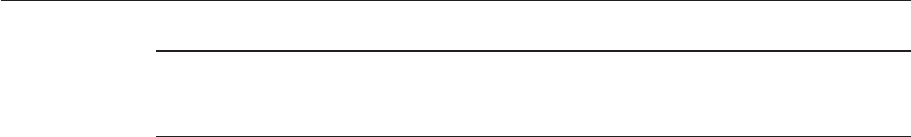
Note – Some resources refer to GlassFish v3 Prelude. GlassFish v3 Prelude is the community
version of the commercially supported oering, Sun GlassFish Enterprise Server v3 Prelude.
The software is the same; the dierence is in support.
Search the SunSolve Knowledgebase
SunSolve
SM
is Sun's informational and patch database service with a browseable directory of all
publicly available Sun Microsystems support documents. SunSolve is available at
http://sunsolve.sun.com. Additional resources are also available for customers with support
contracts.
Gathering Information
Troubleshooting and analysis require information. The more information that you have, the
easier it is to classify a problem and search for its solution. Detailed information will also be
necessary should you need to contact others for support, either through a community mailing
list or through more formal Sun support channels.
For general information about gathering data, also refer to
Sun Gathering Debug Data for Sun
Java System Application Server
. The document pertains to previous versions but much of the
information is generic enough that it might be helpful for Enterprise Server v3 Prelude.
As you continue your investigation, consider the following questions.
When Does the Problem Occur?
■
What do the logs show? What kind of error message are you getting? For more information
about logs, see
“Examining Log Files” on page 16.
■
What are you trying to do when the problem occurs, and how are you doing it? What is the
sequence of events?
■
Does the problem occur every time you perform the same type of operation, or does it seem
random? Can you reproduce the issue?
■
Have other events or problems occurred that could possibly be related, such as web sessions
closing early, exceptions being thrown in your own application logic, components not being
correctly deployed or undeployed?
What Is Your Environment?
■
What version of Enterprise Server are you using? What operating system and version? What
JDK version?
■
What resources does your system have, such as memory, disk, and swap space? If system
memory is an issue, look for ways to optimize your conguration and consider taking other
actions such as adding memory or decreasing system load.
Identifyingthe Problem
Chapter1 • OverviewofEnterprise ServerTroubleshooting 15


















