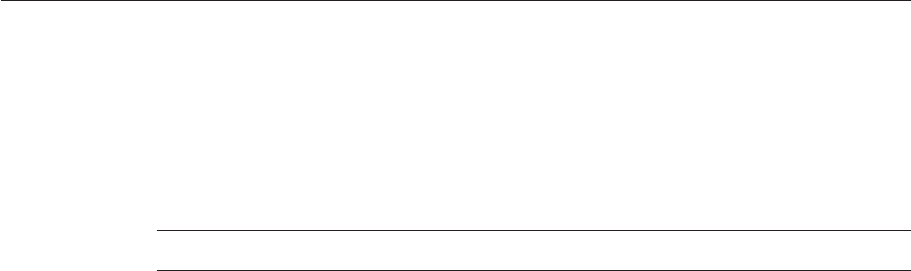
Solution
This problem only occurs on Windows platforms and is related to an HTTP connection socket
error. For more information, see the following:
■
Forum threads: http://forums.java.net/jive/thread.jspa?messageID=316148 and
http://forums.java.net/jive/thread.jspa?messageID=316905
■
Issue report: http://glassfishplugins.dev.java.net/issues/show_bug.cgi?id=72
Note – The netstat -ab command shows the PID and might prove useful.
Issues Related to Installation and Upgrade
General Installation
Description
You encounter problems when installing.
Solution
The Enterprise Server installation requires JDK 5 or JDK 6, so check your system for that
dependency. Make sure that the JDK 5 or JDK 6 release bin directory is in your PATH so that the
java binary used with Enterprise Server comes from the JDK release rather than a JRE
implementation. For more information about system requirements and dependencies, see the
Sun GlassFish Enterprise Server v3 Prelude Release Notes. For complete installation information
and guidelines, see the
Sun GlassFish Enterprise Server v3 Prelude Installation Guide.
Cannot Upgrade
Description
You cannot upgrade from Sun Java System Application Server 9.1 (GlassFish v2) to Enterprise
Server v3 Prelude. No upgrade option is available.
Solution
Upgrade support is not provided in Enterprise Server v3 Prelude. You cannot upgrade from
Sun Java System Application Server 9.1 (GlassFish v2) to Enterprise Server v3 Prelude.
IssuesRelatedto InstallationandUpgrade
SunGlassFishEnterpriseServerv3PreludeTroubleshootingGuide • November200834


















