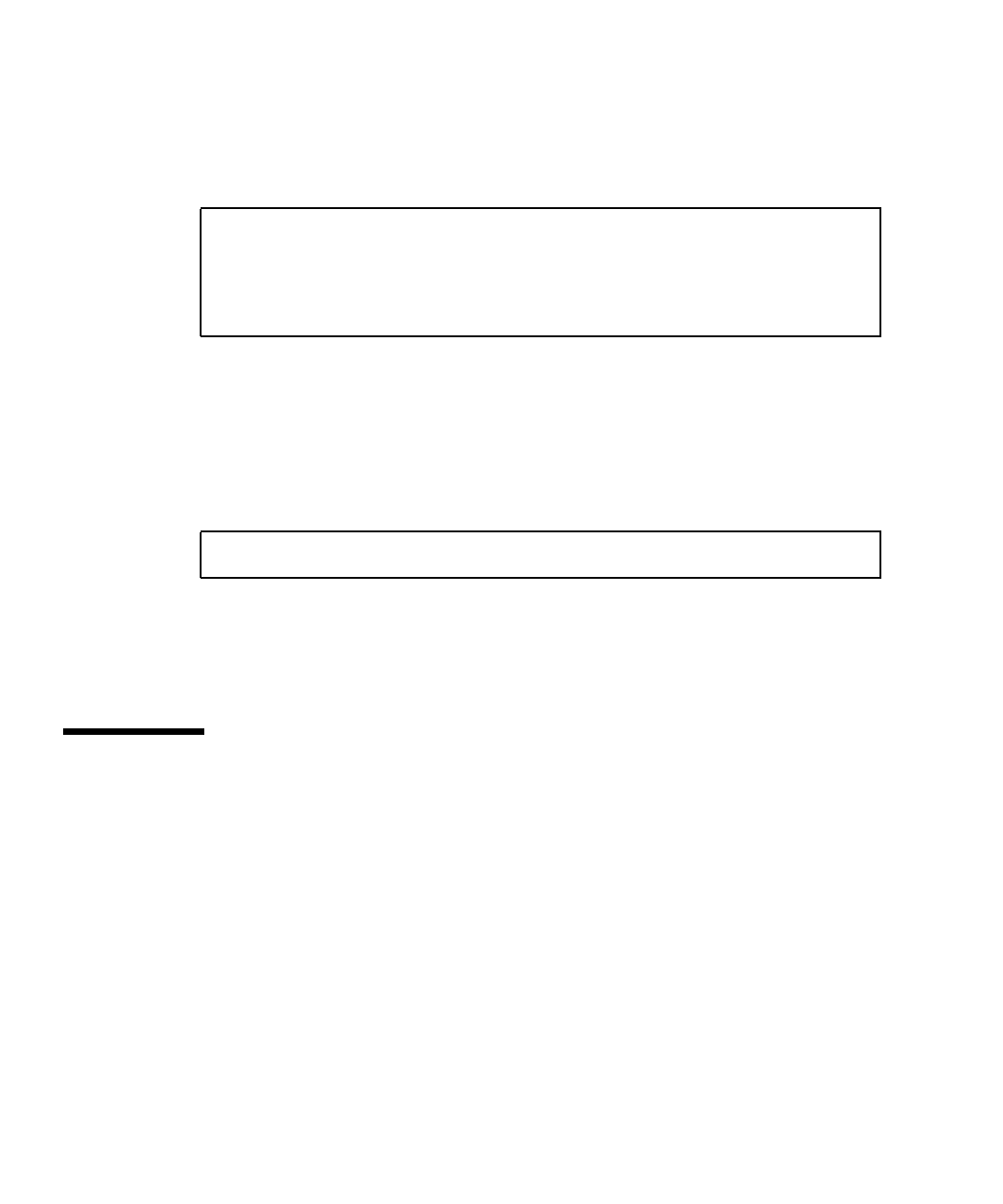
10 Sun Fire 880 Server Product Notes • December 2001
Where enclosure_name is the enclosure name assigned to the Sun Fire 880 internal
storage array.
The command output shows the status of each SSC100 in the system. The following
is an excerpt of sample output for a dual-backplane system.
Verify that each SSC100 displays an “O.K.” status and that each displays the same
firmware version in parentheses. If so, the flash update process has successfully
completed. Otherwise, wait another two minutes or so and repeat this step.
7. Once the flash update process is complete, restore the system to multiuser mode
using the init command.
For example, type:
8. Place the security keyswitch in the Locked position.
The locked position is the recommended setting for normal day-to-day operations.
The system can now resume normal operation.
System Hang Recovery Procedure
In the rare event that the system console hangs or appears to be in a reset loop, use
the following procedure to recover from this situation. For more information, see
“About OpenBoot Emergency Procedures” in the Sun Fire 880 Server Owner’s Guide
and “How to use POST Diagnostics” in the Sun Fire 880 Server Service Manual. For
more information about Solaris related troubleshooting, see “Troubleshooting
Software Problems” in the Solaris System Administration Guide.
1. Ensure that the system is hanging.
a. Determine if any network activity is functional via the ping command and if
any existing logins from other users are active or responding.
If another login is active, use it to review the contents of /var/adm/messages
for any indications of the system problem.
SSC100’s - 0=Base Bkpln, 1=Base LoopB, 2=Exp Bkpln, 3=Exp LoopB
SSC100 #0: O.K.(9224/ 120A)
SSC100 #1: O.K.(9224/ 120A)
SSC100 #2: O.K.(9224/ 120A)
SSC100 #3: O.K.(9224/ 120A)
# init 3


















