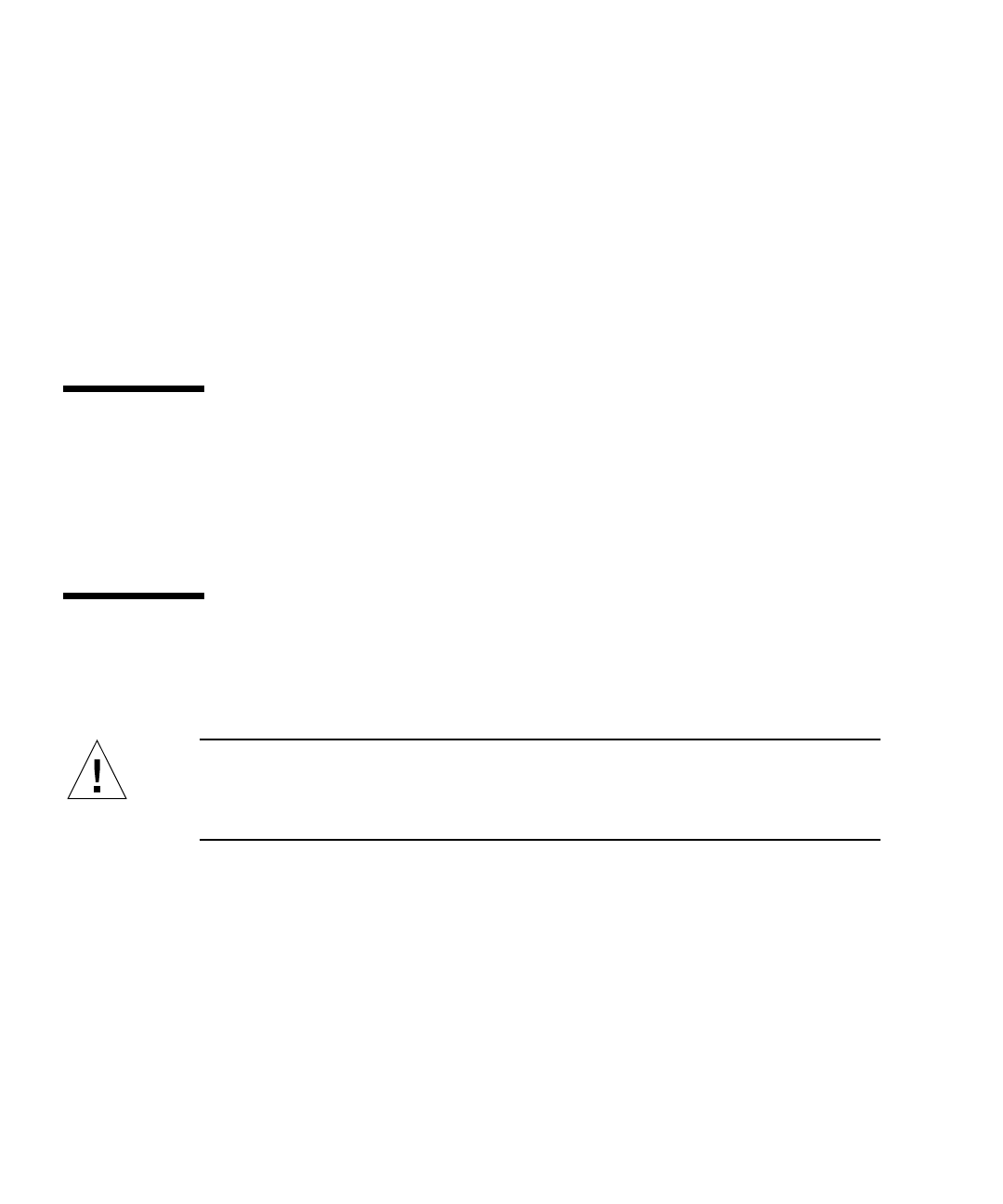
12 Sun Fire 880 Server Product Notes • December 2001
6. Use the POST and OpenBoot diagnostics tools to diagnose system problems.
When the system initiates the startup sequence, it will run POST and OpenBoot
diagnostics during system startup. For more information about these tools, see
“Diagnostics and Troubleshooting” in the Sun Fire 880 Server Service Manual.
7. If the system is able to reboot, review the contents of /var/adm/messages for
more information about the system’s state. Look for the following information.
■ Any large gaps in the time stamp of Solaris or application messages.
■ Warning messages about any hardware or software components.
■ Information from last root logins to determine if any system administrators can
add any comments about the system state at the time of the hang.
Supported Sun Rack for the Sun Fire 880
Currently, the only supported Sun rack for the Sun Fire 880 server is the StorEdge
Expansion Rack, Sun part number SG-XARY030A. An optional door, Sun part
number X9818A, is available for this rack.
Sun Fire 880 Server Rackmounting
Caution Reminder
Caution – As stated in the Sun Fire 880 Server Rackmounting Guide, do not attempt to
lift the server until you remove all CPU/Memory boards, all power supplies, all
CPU fan trays, and all I/O fan trays. Once these components are removed, four
persons are required to lift the system.
The four lifting handles included in the rackmounting kit are not designed to
support the weight of a fully populated system.


















