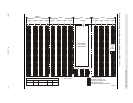Operating in Manual Mode
3-10 Revision P 95693
■ Operating in Manual Mode
When an LSM is offline, you might be:
• Opening the LSM front doors
•Moving the robot
• Locating a cartridge in the storage cells
• Mounting and dismounting a cartridge
• Removing a cartridge from the hand
• Returning the LSM to online status
The following information describes how to perform these activities.
Opening the LSM Front Doors
You must open the right front door, then the left front door to perform manual
operations. See Figure 3-3 on page 3-11.
1. Make sure that all jobs have ended and place the LSM offline.
2. Open the LSM right front door by using the door key to unlock the top and
bottom latches. Turn the key counterclockwise.
CAUTION:
Components are Sensitive to Static Electricity: Even a small
electrostatic discharge (ESD) can damage an electrical component
inside the LSM. A damaged component may not fail immediately, but
over time, it will become worse, possibly causing an “intermittent”
problem. Make sure you touch gray, unpainted metal or wear an
antistatic wrist strap before reaching inside the LSM.
After you have opened the door to the LSM:
• With your finger, touch a gray, unpainted metal surface, such as the LSM
frame, just inside the front door of the unit.
• Keep your body movement to a minimum as you touch the drives or
library components.
3. Open the LSM left front door. For the standard door, pull gently from the
top right corner. For the expansion door, pull from the recessed area on the
right side.