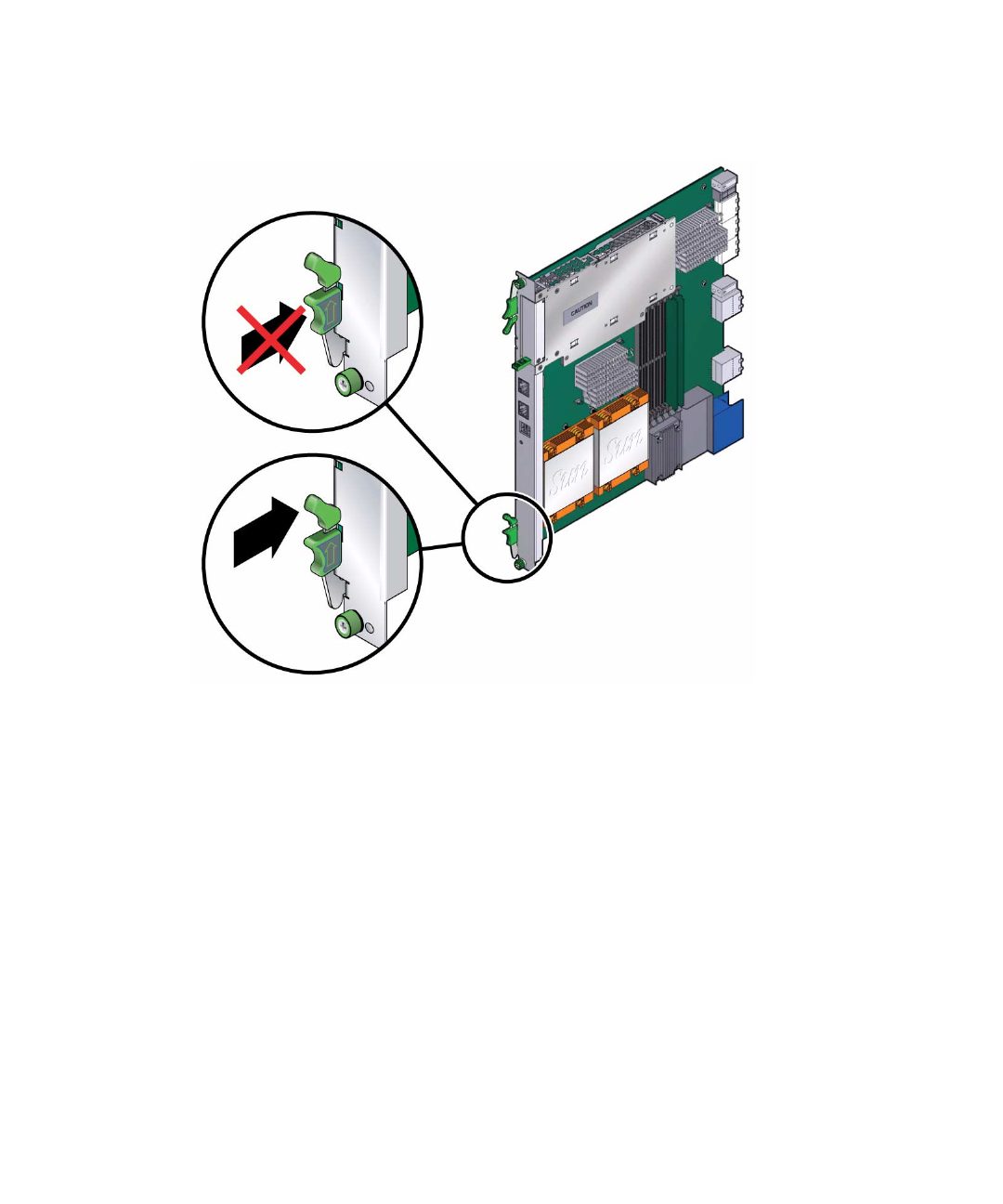
2-12 Sun Netra CP3250 Blade Server User’s Guide • April 2009
FIGURE 2-3 Engaging the Netra CP3250 Blade Server Latch
7. Tighten the locking screws and the top and the bottom of the Sun Netra CP3250
blade server to ensure that it is secured to the ATCA shelf (
FIGURE 2-2).
The blade server is now completely installed and will power on automatically.
8. Configure the switches accordingly as described in Section 4.4, “Configuring
Sun Netra CP3250 blade server For 1 GbE or 10 GbE Switches” on page 4-4.


















