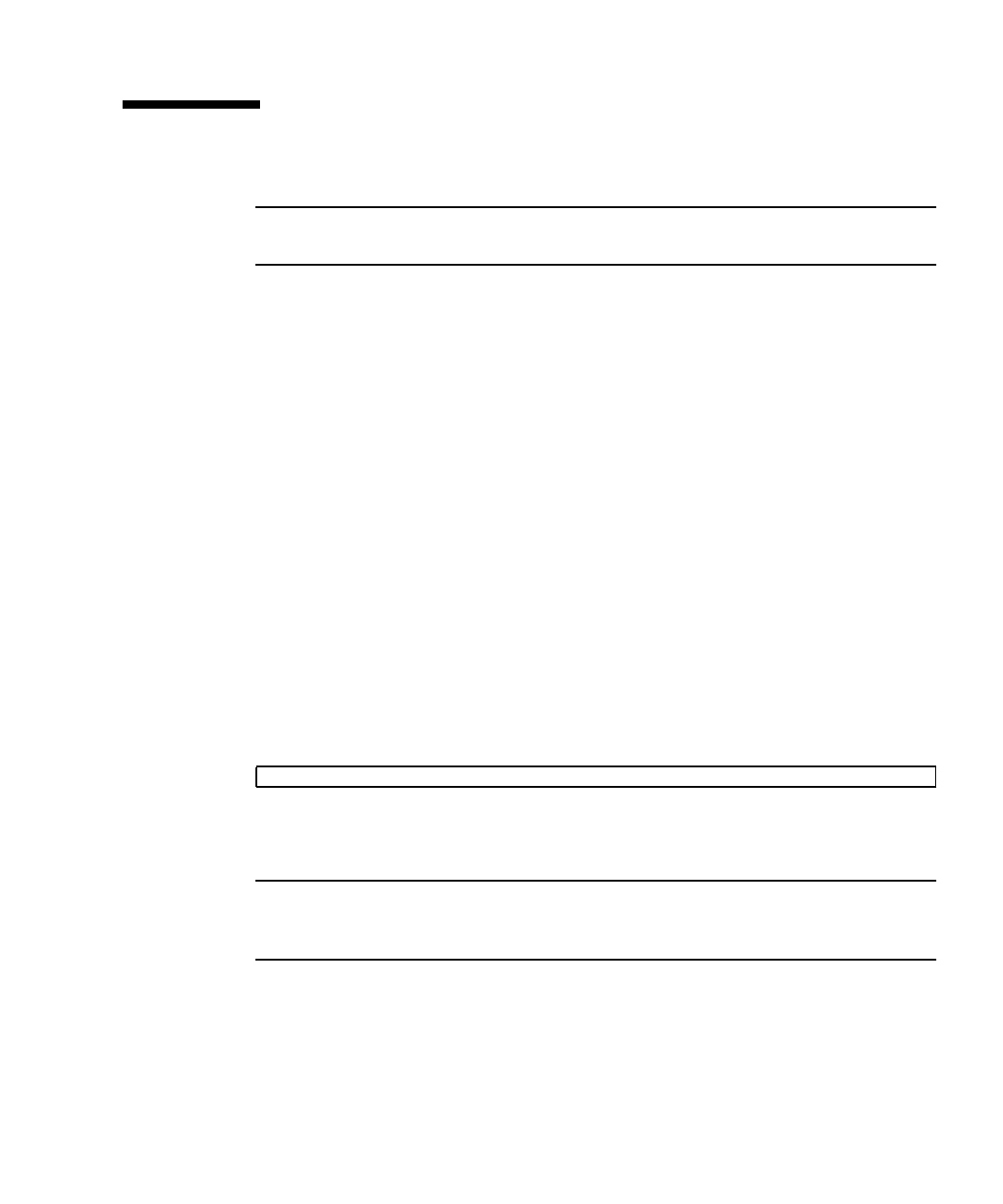
Chapter 4 Software Configuration 4-3
4.3 SunVTS Software
Note – The Sun Validation Test Suite (SunVTS software) runs on the Solaris OS only.
There are similar test suites available for the Linux operating systems.
The SunVTS software is a comprehensive software suite that tests and validates the
Sun Netra CP3250 blade server by verifying the configuration and function of most
hardware controllers and devices on the blade server.
SunVTS software is used to validate a system during development, production,
inspection, troubleshooting, periodic maintenance, and system or subsystem
stressing. SunVTS software can be tailored to run on various types of machines,
ranging from desktops to servers with modifiable test instances and processor
affinity features.
You can perform high-level system testing by using the appropriate version of
SunVTS software. For detailed information on SunVTS software support and
downloads, refer to the following web site:
http://www.sun.com/oem/products/vts/
You will be prompted for your Sun Online Account name and password.
Ensure that the SunVTS software version is compatible with the Solaris OS being
used. VTS 7.x is bundled with Solaris 10 OS (5/08) and newer.
You can find information about the SunVTS software version installed on your
system by using the following command:
To obtain SunVTS documentation, contact your local Customer Service
representative, field applications engineer, or system support engineer.
Note – For security reasons, only a superuser is permitted to run SunVTS software.
Installation and starting instructions are included with the software when it is
downloaded.
# pkginfo -l SUNWvts


















