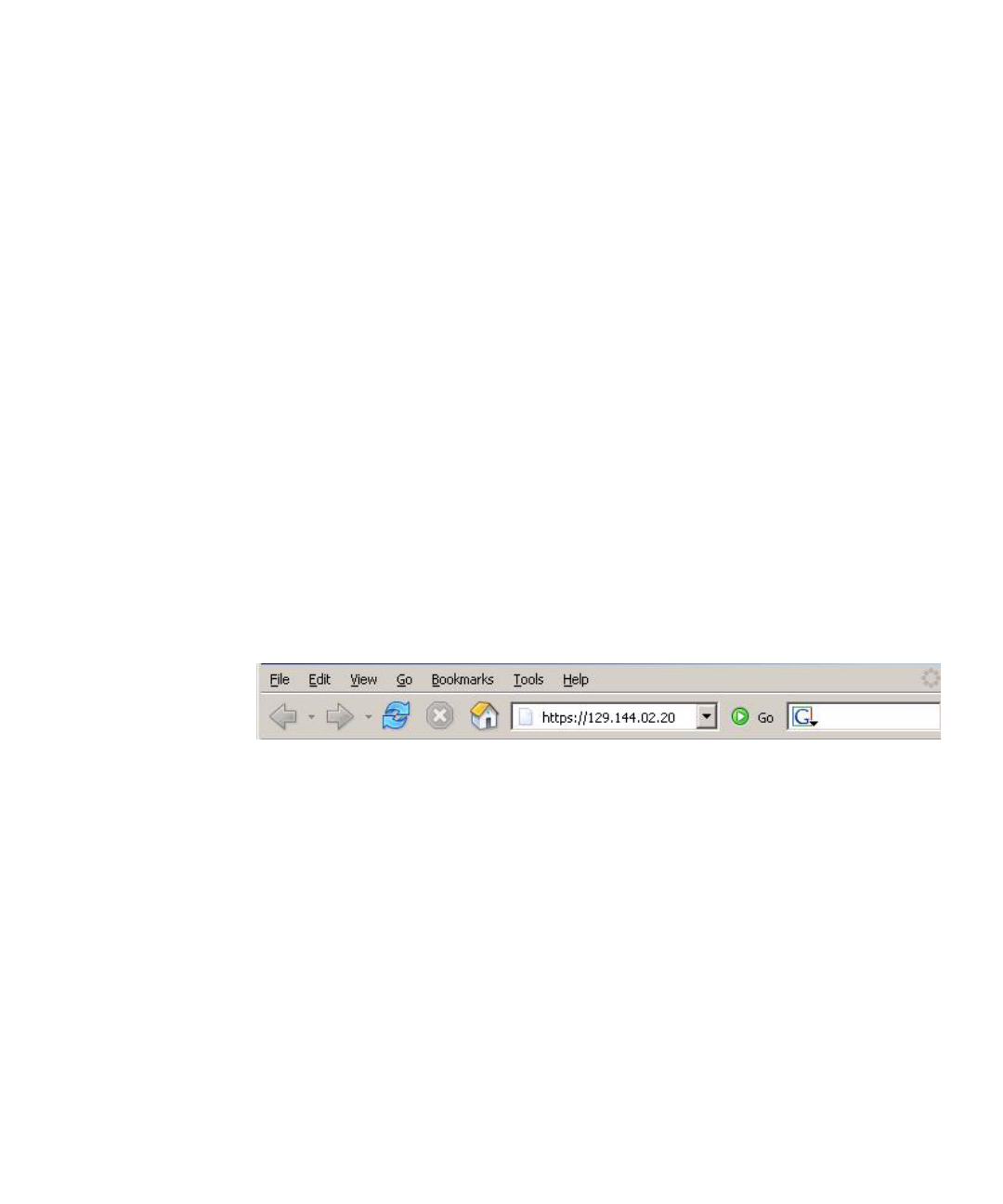
Chapter 2 Setting Up the Sun Fire X2100 M2 Server Software 19
b. Identify the IP address in the log file that corresponds to the MAC address of
your SP.
Typically, DHCP log file entries are individual lines with the following comma-
separated fields:
ID, Date, Time, Description, IP Address, Host Name, MAC Address
Locate the MAC address of your SP in the MAC Address (seventh) field of the
correct DHCP file entry and record the corresponding value of the IP Address
(fifth) field. This is the IP address that you must use to access the system
management firmware applications on your SP.
5. Open a session to the SP using the IP address that you obtained in Step 4.
Each SP firmware application requires a different browser or shell.
■ To establish a Secure Shell (SSH) connection to the SP command-line interface
(CLI), type the appropriate connection command in the SSH application. For
example, to connect to the SP with the DHCP-assigned IP address of
129.144.82.20, type the following command:
# ssh -l root 129.144.82.20
Once you have entered the default password for the SP, changeme, you can enter
commands to manage user accounts or to monitor the status of devices on your
server.
■ To establish a connection to the Embedded LOM SP web GUI, type the IP address
of the SP in the browser locator box and press Enter. For example, assume that the
IP address for your SP is 129.144.02.20. See the example in
FIGURE 2-1.
FIGURE 2-1 Opening a Session With a Web GUI
6. Enter the default user name, root, with the default password, changeme, at the
CLI or GUI prompt to log in to the Embedded LOM SP.


















