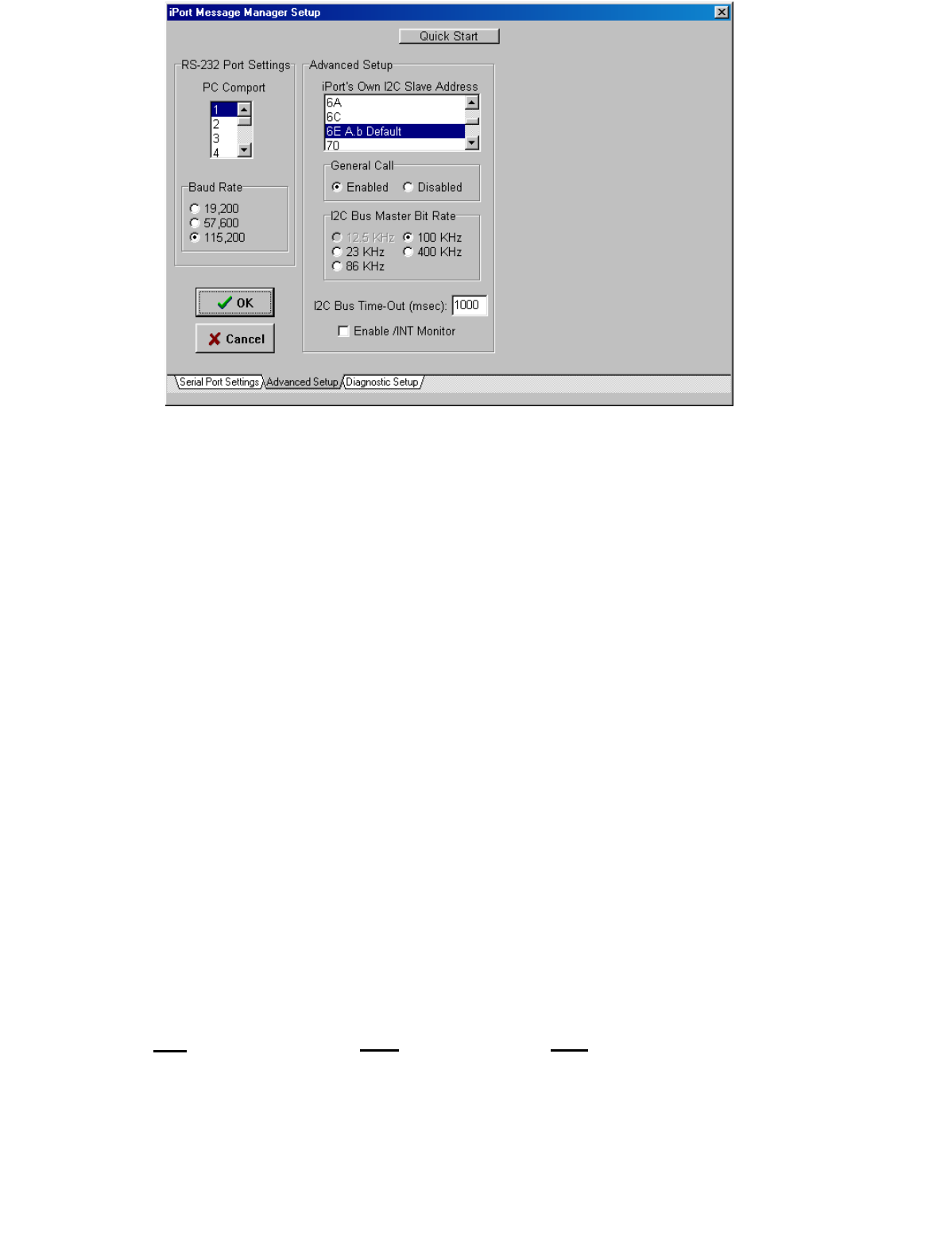
25
Advanced Set Up Screen
Advanced Set-up
On the Advanced Set-up screen you can set the following parameters:
1. iPort I2C Slave Address
Select iPort’s I
2
C slave address. iPort will acknowledge
messages sent to this address.
2 .iPort General Call
Enabled allows iPort to respond to the I
2
C general call address (00).
General call is used to broadcast an I
2
C message to multiple devices.
3. I
2
C Bus Master Bit Rate (iPort, iPort/AFM)
The speed of the Bus will run. 100KHz is standard mode, 400kHz is fast
mode. Use other rates if you are having trouble talking to a very slow
slave device.
4. I
2
C Bus TimeOut (Msec) (iPort, iPort/AFM)
Control how long iPort will wait before reporting an I
2
C Bus intra-message
timeout. (0=None, 1...32767 msec)
5. Enable INT monitor (iPort/AFM only)
Enables monitoring of the INT signal state. INT state changes are
reported in the main screen Communications Events window.


















