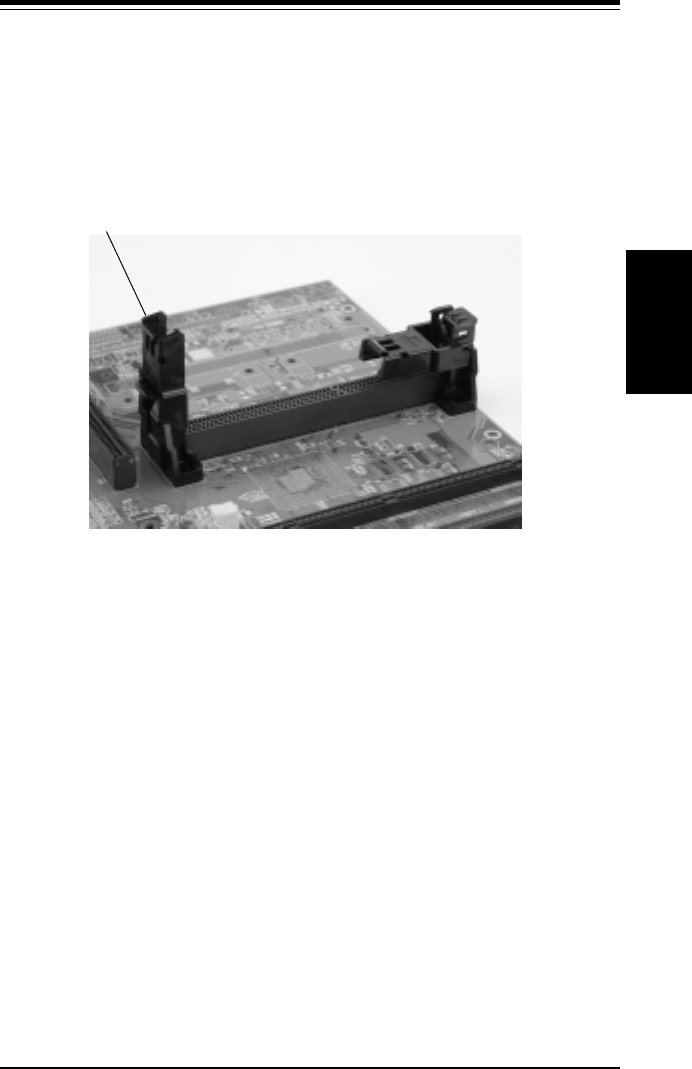
Chapter 2: Installation
2-3
Installation
2-3 Mounting the Motherboard in the Chassis
All motherboards have standard mounting holes to fit different types of chassis.
Chassis may include a variety of mounting fasteners made of metal or plastic.
Although a chassis may have both types, metal fasteners are the most highly
recommended because they ground the motherboard to the chassis. For this
reason, it is best to use as many metal fasteners as possible.
Figure 2-1. Universal Retention Mechanism (URM)
Arm (in upright
position)
*Note: The Pentium II processor comes in the SECC package, which has
locking tabs on the top corners. Before installing the Pentium II package into
the URM, push these two locks inward until you hear a click. (After you
have fully seated the processor into the Slot 1 connector as instructed
below, these locks should return to their outer positions.)
With the heat sink facing toward the DIMM memory slots, slide the SEPP/
SECC/SECC2 processor package into the URM and continue pushing it down
until fully seated in the Slot 1 connector. Some URMs have extra caps to be
used for SECC2 processors (AMP URMs do not have these). If so, after the
processor is installed in the motherboard, place a cap on each end of the
URM and push down until they snap into place. These caps are not left/
right specific.


















