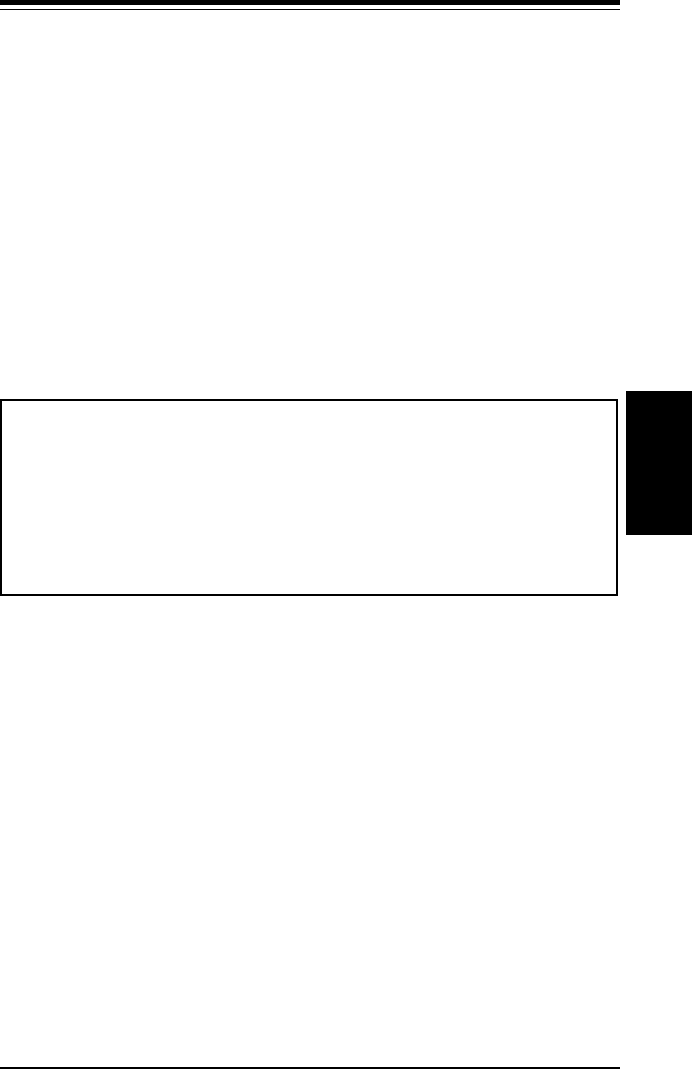
3-5
Chapter 3: Troubleshooting
Troubleshooting
will have instant off capabilities as long as the BIOS has control of the
system. When the Standby or Suspend feature is enabled or when the
BIOS is not in control such as during memory count (the first screen that
appears when the system is turned on), the momentary on/off switch must
be held for more than four seconds to shut down the system. This feature
is required to implement the ACPI features on the motherboard.
Question: I see some of my PCI devices sharing IRQs, but the sys-
tem seems to be fine. Is this correct or not?
Answer: Some PCI Bus Mastering devices can share IRQs without perfor-
mance penalties. These devices are designed to work correctly while shar-
ing IRQs. See Table 3-1 below for details on shared IRQs.
Question: I installed my microphone correctly but I can't record any
sound. What should I do?
Answer: Go to <Start>, <Programs>, <Accessories>, <Entertainment> and
then <Volume Control>. Under the Properties tab, scroll down the list of
devices in the menu and check the box beside "Microphone".
Question: How do I connect the ATA66 cable to my IDE device(s)?
Answer: The 80-wire/40-pin ATA66 IDE cable that came with your system
has two connectors to support two drives. This special cable must be
used to take advantage of the speed the ATA66 technology offers. Con-
nect the blue connector to the onboard IDE header and the other
connector(s) to your hard drive(s). Consult the documentation that came
with your disk drive for details on actual jumper locations and settings.
Table 3-1. Shared IRQs
PIIIDM6/PIIIDM4/PIIIDM3/PIIIDME
PCI 1 shares an IRQ with the NIC and the AGP Pro slot
PCI 2 shares an IRQ with the onboard audio and the SM bus*
PCI 3 shares an IRQ with 64-bit PCI slots 1 and 2
PCI 4 shares an IRQ with the USB
*System Management bus


















