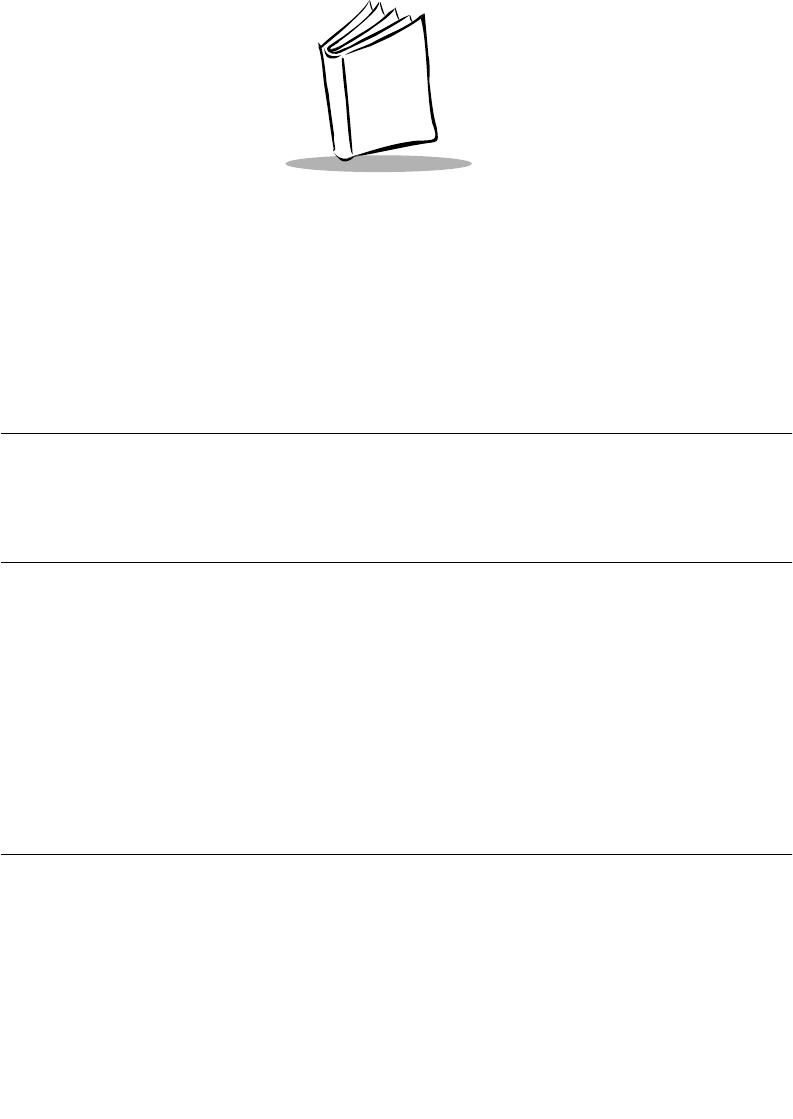
3-1
Chapter 3
Maintenance and Specifications
Introduction
This chapter covers the appropriate methods for maintaining and the technical specifications
for the scanner.
Maintenance
Cleaning the exit window is the only maintenance required. A dirty window may affect
scanning accuracy.
t Do not allow any abrasive material to touch the window.
t Remove any dirt particles with a damp cloth.
t Wipe the window using a tissue moistened with ammonia/water.
t Do not spray water or other cleaning liquids directly into the window.
t Do not remove the nose of the scanner.
Troubleshooting
If, after following the operating instructions, the scanner does not work:
t Check the system power.
t Make sure the controller is programmed to decode bar codes of the symbology you
are scanning.
t Check for loose cable connections.


















