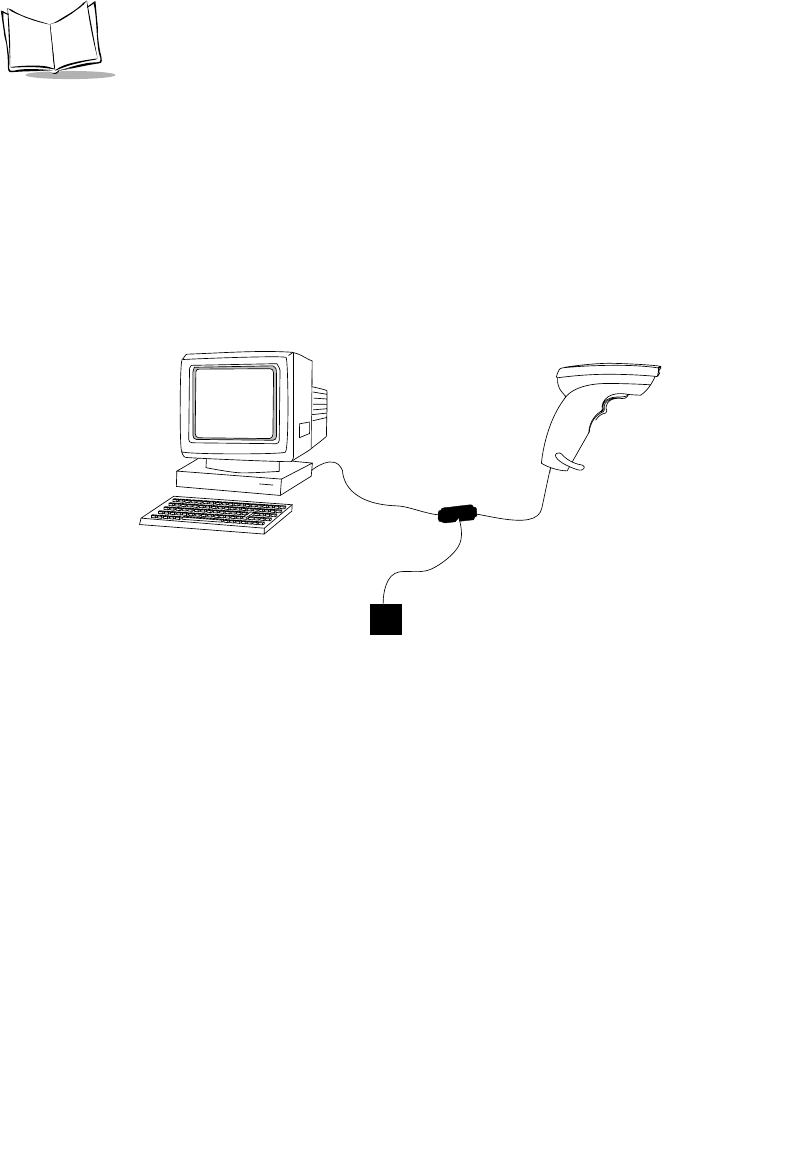
2-6
LS 400Xi Product Reference Guide
RS-232 via Synapse
To set up your RS-232 system via Synapse:
1. Connect the Synapse Smart Cable to the host.
2. Connect the Synapse Adapter cable to the Synapse cable, and the other end to the
scanner.
3. If necessary, plug a power supply into the power port on the Synapse cable.
Figure 2-5. RS-232 via Synapse Configuration
External Power Operation with Single-Piece Cable
1. Plug the scanner into the appropriate port on the host device.
2. Connect the power supply to the power port on the cable. Depending upon the cable
being used, this is located on a “lump” on the cable or the cable’s host connector.
Battery Operation
1. Insert a 9-volt battery into the battery box. Refer to
Battery Box Operation on page
2-4
.
2. Plug the 9-pin connector at the end of the scanner’s coil cord into one end of the
battery box.
Host
LS 4004i
Power Supply
(as required)
Synapse
Synapse
Adapter
Cable
Cable


















