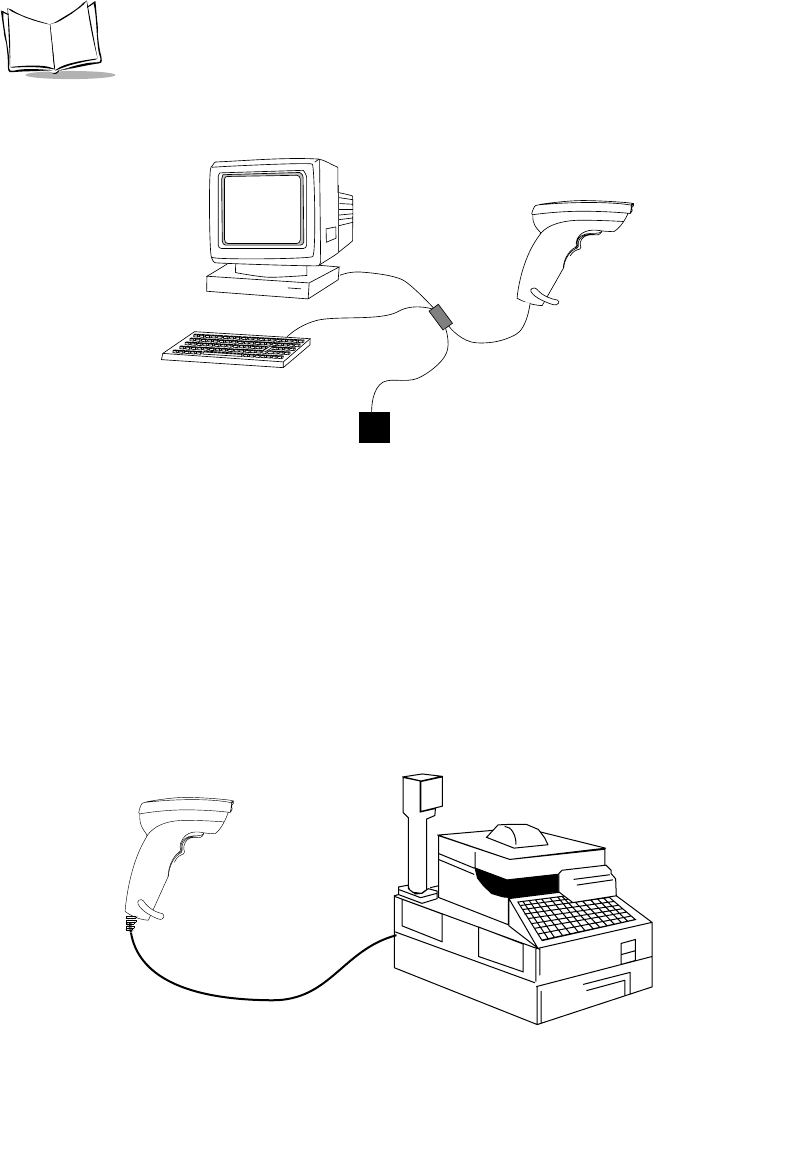
2-8
LS 400Xi Product Reference Guide
4. If necessary, plug a power supply into the power port on the Synapse cable.
Figure 2-7. Keyboard Wedge Configuration
IBM 468X/9X (LS 4005i)
Plug the SDL modular connector at the end of the selected scanner cable into the appropriate
port (
5,
5B
, 9B, 9C, 9E, or 17). Check that the connection is secure. No additional power
connections are necessary. Figures 2-9 through 2-12 show the rear of the IBM terminals with
the covers removed. Note that the unit may be connected to one hardware port, and
configured for a different software port using the bar codes in IBM 46XX Host Types on
page 5-8. The hardware ports available determine how the unit is connected to the host,
while the software port configuration determines how it communicates.
Figure 2-8. Typical System Configuration
Host
LS 4004i
Synapse
“Smart”
Cable
Power Supply
(as required)
IBM 4683/84/93/94 Cash Register
LS 4005i


















