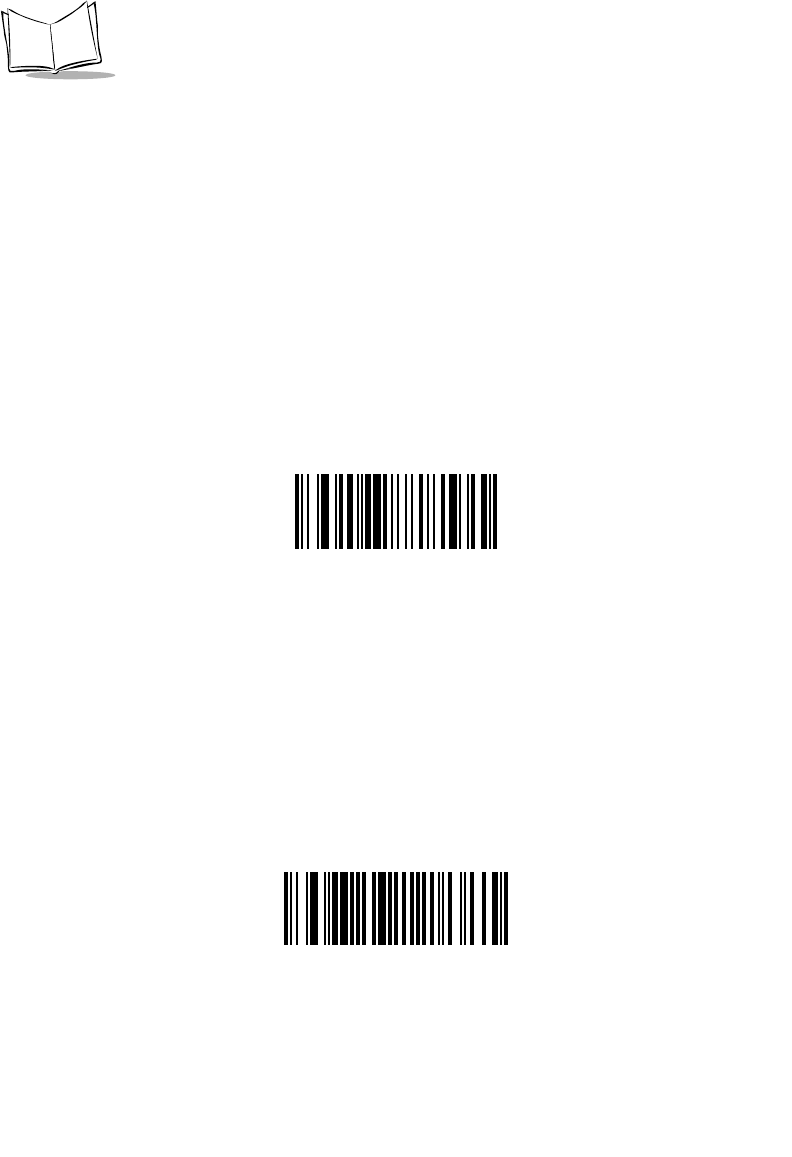
5-90
P470/370 RF Scanner Product Reference Guide
Software Handshaking (Continued)
XON/XOFF
An XOFF, Transmit Off, character turns the scanner transmission off until the scanner
receives an XON, Transmit On, character. There are two situations for XON/XOFF:
• XOFF is received before the scanner has data to send. When the scanner has data
to send, it then waits for an XON character before transmission. The scanner waits
up to two seconds to receive the XON. If the XON is not received within this time,
the scanner issues an error indication and discards the data.
• XOFF is received during a transmission. Data transmission then stops after
sending the current byte. When the scanner receives an XON character, it sends
the rest of the data message. The scanner waits indefinitely for the XON.
XON/XOFF
Host Serial Response Time-out
This parameter specifies how long the scanner waits for an ACK, NAK or CTS before
determining that a transmission error has occurred. This only applies when in one of the
ACK/NAK Software Handshaking modes, or RTS/CTS Hardware Handshaking option.
The delay period can range from 0.0 to 9.9 seconds in 0.1 second increments. After
scanning the bar code below, scan two numeric bar codes beginning on page 5-101. If
you make an error, or wish to change your selection, scan CANCEL on page 5-103.
HOST SERIAL RESPONSE TIME-OUT


















