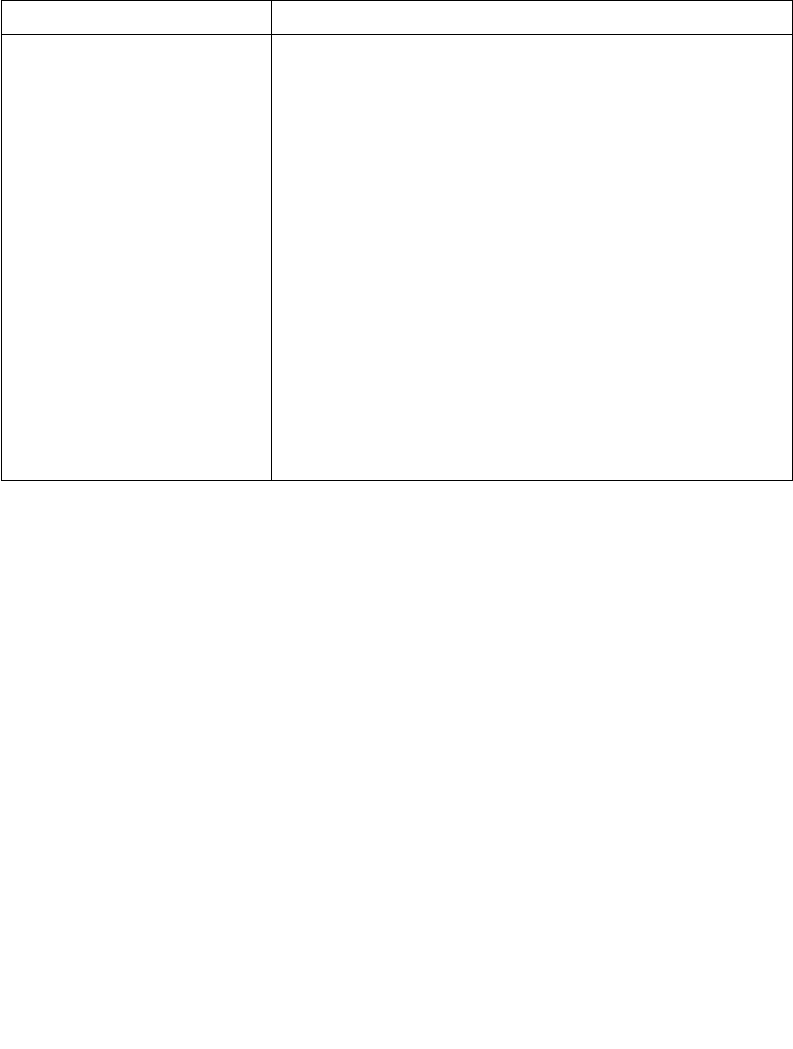
3-11
Operation
2. Enable AutoLoad
AutoLoad App.
-Enable
-Disable
Enables the automatic application download feature in the
default application. This allows the user to remove the scanner
from the box, pair it with the cradle, place the scanner in the
cradle and automatically download a new application to the
scanner.
In order for this feature to operate properly, the cradle must be
connected to a host running MCL-Link, and the user’s host must
be configured properly with specific files in specific locations
(See Appendix A). If the user does not set up the host in the
required manner, the scanner reverts to normal charging mode.
This feature is enabled by default, but may be disabled by use of
this System Menu item.
Selecting Enable will enable this feature; Disable will disable
this feature. To exit without changing this setting, press <FUNC>
then <BK>.
Note that “Enable AutoLoad” ONLY works with the default
application and does not work with any MCL Designer generated
applications.
Option Description


















