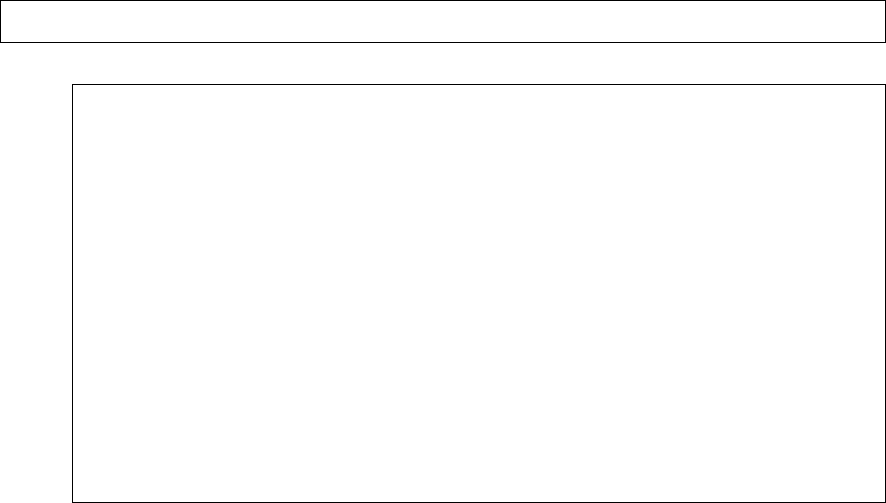
To verify information about an Ethernet port:
WS5000.(Cfg)>show ethernet 2<enter>
The system displays information about Ethernet port 2 (as opposed to port 1):
WS5000.(Cfg)> show ethernet 2
Name : Ethernet 2
Network Interface Card # : 2
Description : Ethernet Adapter
MAC Address : 00:A0:xx:xx:xx:xx
Status : Enable
Online : Yes
Speed : 100
DHCP status : Disable
IP Address : 192.168.91.153
Network Mask : 255.255.255.0
Port type (trunk/non-trunk) : Non-Trunk
VLAN Tags seen : None
Up-Time : 00d:00h:16m
Transmit packets : 852
Received packets : 12783
Gateway details :
1. 192.168.91.2.
DNS details :
1. 192.168.95.1.
2. 192.168.95.229.
WS5000.(Cfg)>
After the Ethernet port has been configured and verified, type exit to return to the Console
command prompt.
The switch installation is complete. The serial cable can be disconnected from the administrative
PC. The next section describes a basic switch security policy configuration using the browser
interface of a PC connected to the same subnet as Ethernet port 2 on the WS 5000.
5


















