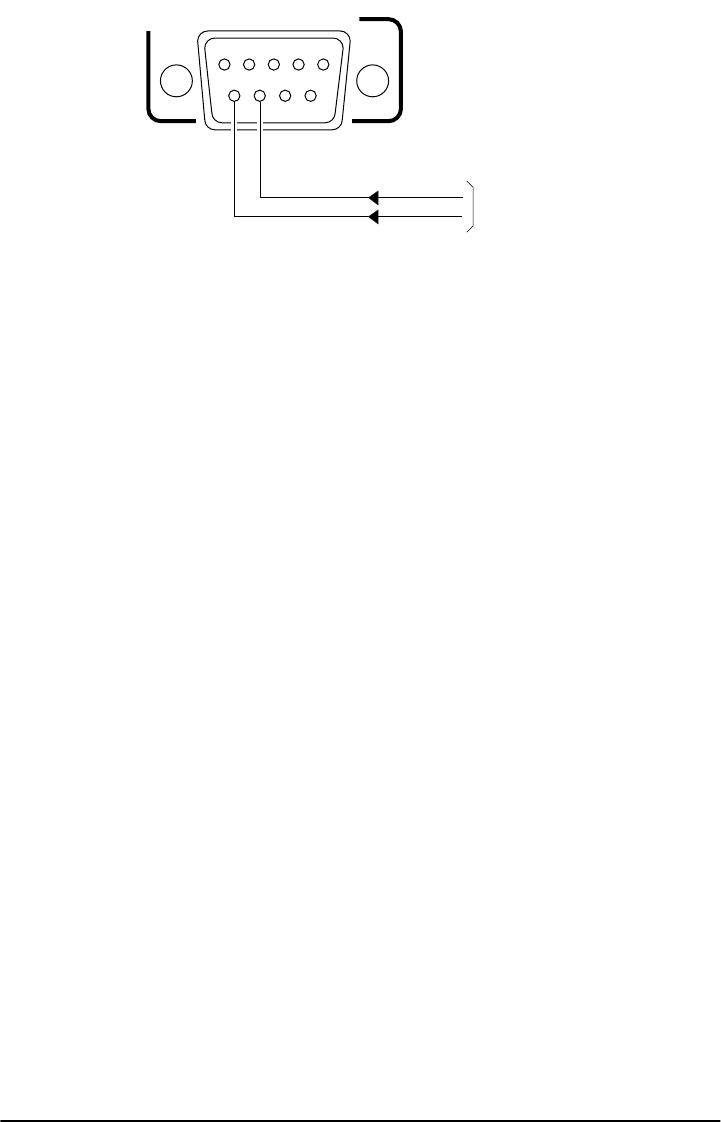
Chapter 3 Features and Functions
Outputs
User’s Guide 3-5
ALARM/STATUS Port Inputs
The input pins (6 and 7) of this port are shown in Figure 3-2. The input
pins are a TTL high (3.5 Vdc, minimum) when operation is normal, and
TTL low (1.5 Vdc, maximum) if there is an alarm.
Figure 3-2. Alarm Inputs
Always connect the input A input device to pin 6 of the
ALARM/STATUS connector, and connect the input B input device to
pin 7. Do NOT use or ground pin 8.
When an alarm input from the device connected to input A is received
by the 58502A, the 58502A switches to using the backup signal
(input B) as the source signal, and automatically reflects the alarm in
its own alarm outputs and routes this information to pin 6 of the
ALARM/STATUS connector. Conversely, similar actions occur when an
alarm input from the device connected to input B is received by the
58502A, except the alarm information is routed to pin 7 of the
ALARM/STATUS connector.
The INP:ALARM? query returns the alarm status of frequency sources
connected to pins 6 and 7. See Chapter 4, “Command Reference,” for
details on this query.
The following paragraphs provide an example on how the alarm
system works.
Let’s say you connected the HP 5071A Primary Frequency Standard
signal to input A, and connected the 58503A GPS Receiver signal to
input B. Then you connected the HP 5071A status output to pin 6 of
the ALARM/STATUS port, and the 58503A alarm output to pin 7. (The
common or return for these signals should be connected to pin 9,
ground. You need to make a special cable for these connections.)
If the HP 5071A fails and sends an alarm, the 58502A will
automatically switch to the backup input signal from the 58503A on
input B. Using INP:ALARM? query would return 1,0,0, indicating that
the alarm occurred in the device connected to pin 6.
ALARM/STATUS
12345
6789
Alarm Inputs


















