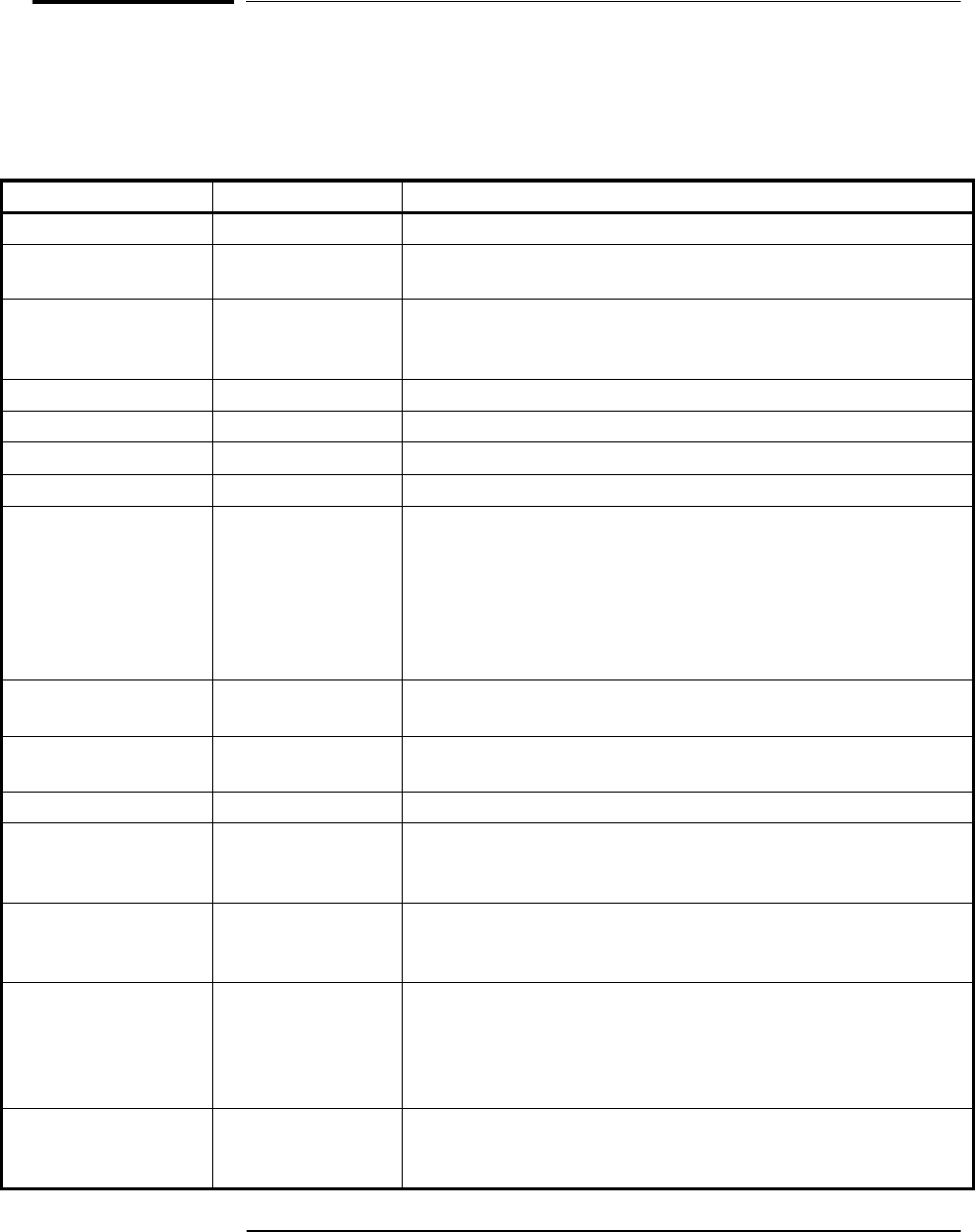
Chapter 4 Command Reference
58502A Command Summary
4-4 User’s Guide
58502A Command Summary
Table 4-1 lists and briefly defines all of the commands that can be used
to operate the 58502A.
Table 4-1. 58502A Command
Summary
Keyword/Syntax Parameters Description
*CLS Clears error queue.
*IDN? returns unquoted
string
Returns identification string.
:ALARm? returns 0 or 1 0 = alarm is off, 1 = alarm is on. Alarm is on when any of the
outputs are not functional. (There may be additional internal
conditions that generate alarm.)
DIAGnostic
Diagnostic Subsystem (USED WITH OPTION 010 ONLY)
:CALibration Node Only
:ROSCillator Node Only
:EFC Node Only
:ABSolute
:ABSolute?
Send:
<EFC value> or
UP or DOWN
returns:
<EFC value>
Sets the absolute EFC (electronic frequency control) of the
oscillator. Use UP or DOWN to adjust the EFC by the increment
specified in the STEP command (see next command). For
example, if present EFC value is 1000 and STEP value is 13,
:EFC:ABS:UP will increase EFC value to 1013.
Query.
:STEP <EFC increment
value>
Increments the EFC value by this amount.
:STEP? returns <EFC
increment value>
Query.
INPut
INPUT Subsystem
:A:QUEStionable? returns 0 or 1 Reports if there is a signal present on input A.
0 = signal present
1 = no signal present.
:B:QUEStionable? returns 0 or 1 Reports if there is a signal present on input B.
0 = signal present (not questionable),
1 = no signal present.
:ALARm? 0,0,0 or 1,0,0 or
0,1,0
Reports the alarm status of devices connected to the input pins
(6, 7) of the ALARM/STATUS port.
0, 0,0 = no alarm exists.
1, 0,0 = alarm from input A devices connected to pin 6.
0,1, 0 = alarm from input B devices connected to pin 7.
:SELect A or B Enables either Input A or Input B. Use the query form to see
which input is currently in use. This command also disables
auto-switching.


















