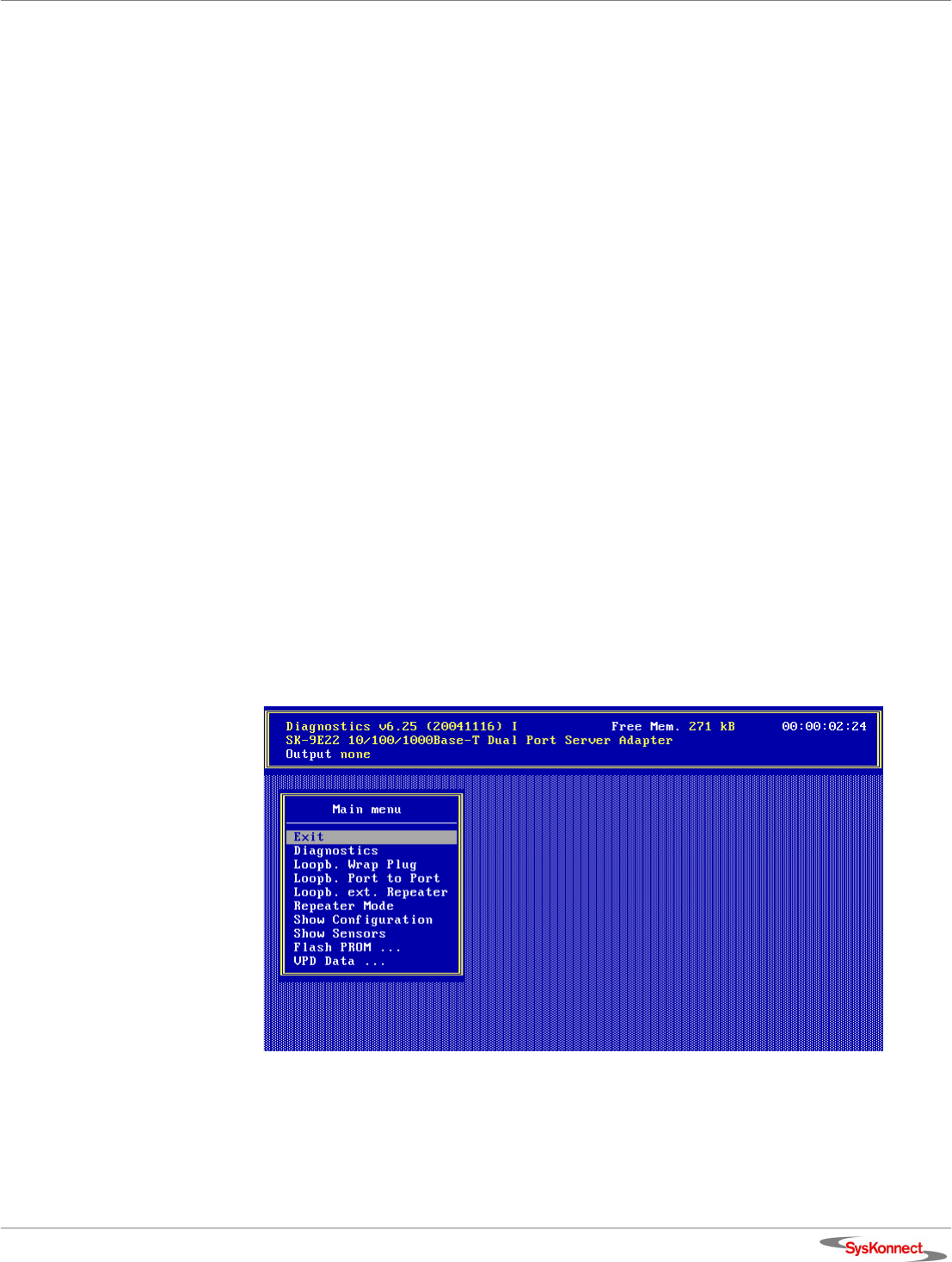
SysKonnect SK-9Exx/9Sxx Gigabit Ethernet Server Adapters
Additional Functions of the Diagnostics Program 35
10. If necessary, remove the wrap plug from the port.
11. (Re)connect the ports to the data network.
Additional Functions of the Diagnostics Program
Checking Other Displays and Data
In addition to performing the network adapter tests, the diagnostics program can also read out net-
work adapter-specific data that may be useful for pinpointing the causes of failure.
You can
• read sensor data,
• read configuration data,
• read and write Vital Product Data (VPD),
• read and write SPI Flash Memory data.
Starting the Main Program
To start the main program, proceed as follows:
1. Boot to DOS.
Wait for the prompt.
2. Insert the installation CD-ROM into the CD-ROM drive of the computer in which the network
adapter is installed.
3. Type the letter of your CD-ROM drive (e.g. D:)
4. Go to the appropriate product directory.
5. Type sk98diag.
6. Press <Enter>.
The main menu will be displayed:
Figure 9. Diagnostics program, main menu
7. Select the appropriate item from the menu (see figure 9 “Diagnostics program, main menu”).
8. To quit the program, select E
XIT in the main menu.
This option is automatically offered for selection if you did not select a menu item previously.


















