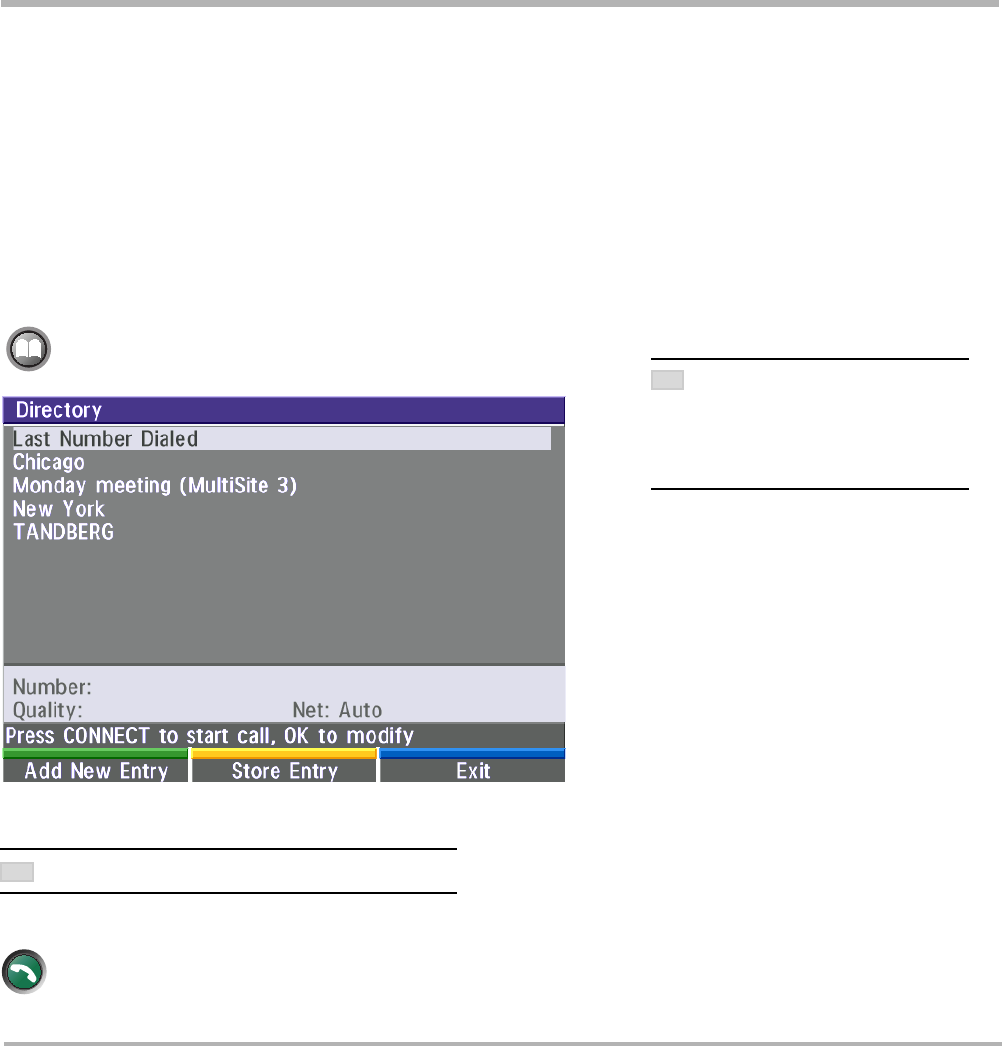
24
TANDBERG Videoconferencing SystemGetting started
To find an entry, key in the first letter, for example T, and scroll with the up/down arrows.
To dial the selected entry press CONNECT. To edit the selected number before dialing, press OK (only
point-to-point entries).
Directory
The directory is a local phone book that stores up to 100 directory entries including the last number dialed. The
entries are sorted alphabetically.
By using the dataport file system or external management systems like the TANDBERG Management Suite, it is
possible to store 400 additional entries. These entries can only be changed from the dataport or the management
system.
When the system receives an incoming call and the calling party’s number is found in the directory, the calling
party’s name will be displayed instead of the number on the status line.
Press DIRECTORY to bring up the following menu:
directory
connect
WHEN LAST NUMBER DIALED IS
HIGHLIGHTED
, THE SECOND QUICK KEY
STATES
‘STORE ENTRY’. THIS MAKES IT
POSSIBLE
TO STORE LAST DIALED
NUMBER.
TIP
THE LEFT/RIGHT ARROWS WILL MOVE ONE PAGE UP/DOWN.
TIP


















