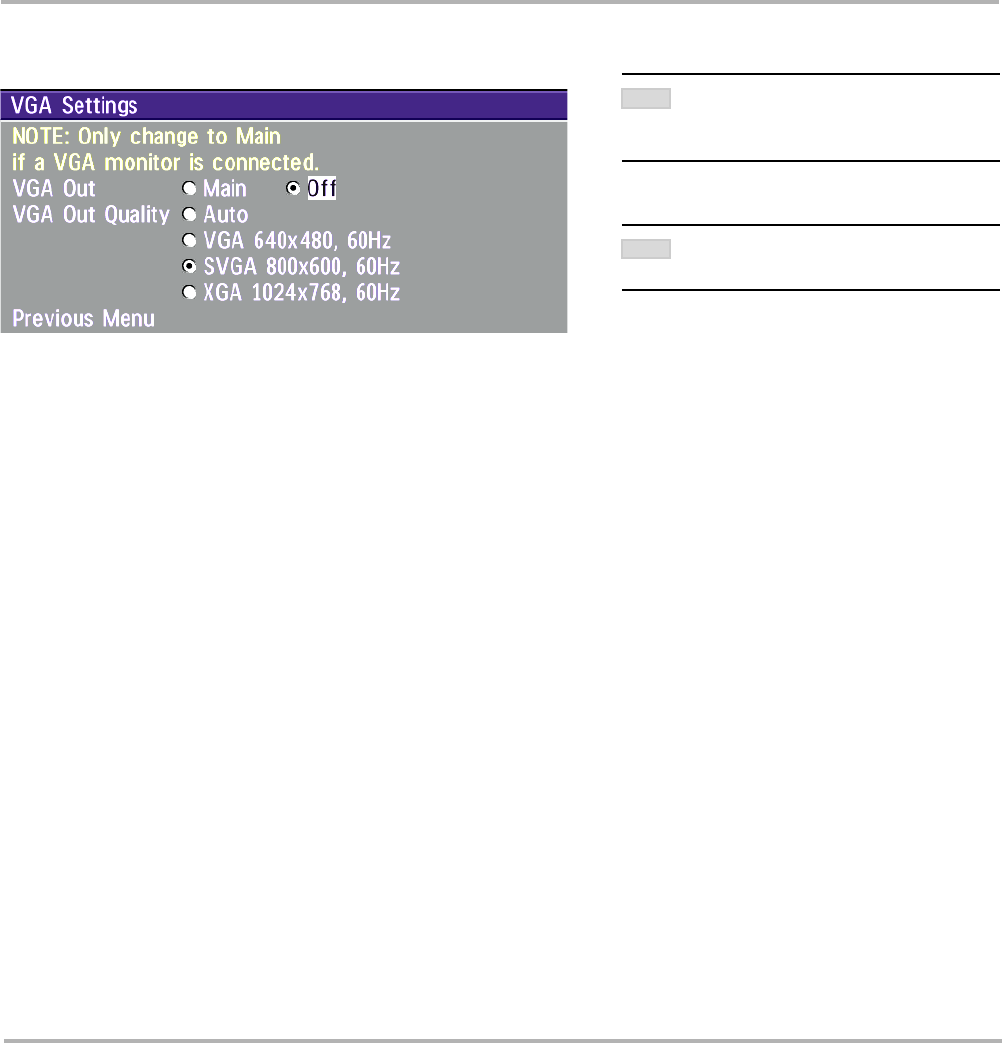
60
TANDBERG Videoconferencing SystemAdvanced use
VGA Settings
VGA Out
To enhance the local video quality, a VGA monitor may be connected.
Main: Should be used if you want to use a VGA monitor as your main monitor. Video outputs 1&2 will
be disabled.
Off: Should be used if you want to use a TV monitor as your main monitor.
VGA Out Quality
VGA Out Quality changes the resolution of the VGA signal available on the ‘VGA Out’ connector at the rear of the
codec.
IF YOU SET ‘VGA OUT’ TO ‘MAIN’, MAKE SURE
YOU
HAVE A VGA-MONITOR CONNECTED TO THE
VGA-OUTPUT ON THE SYSTEM.
NOTE
ICIF WILL NOT BE AVAILABLE WHEN VGA OUT IS
MAIN OR DUAL.
NOTE
Auto Will sense the resolution on the ‘VGA input’ port and use the same resolution on the ‘VGA Out’ port.
VGA Will force ‘VGA out’ to VGA(640X480).
SVGAWill force ‘VGA out’ to SVGA(800X600).
XGA Will force ‘VGA out’ to XGA(1024X768).


















