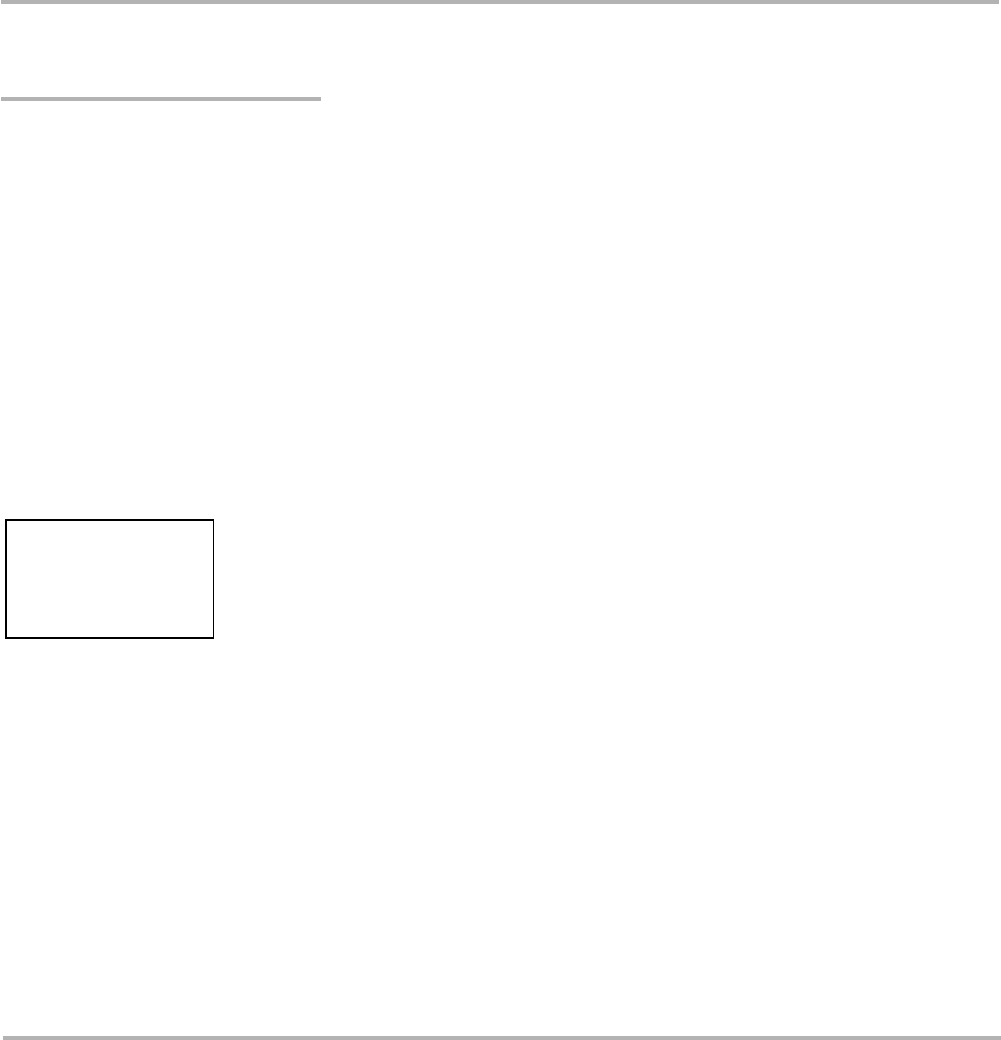
TANDBERG Videoconferencing System
75
Appendices
Appendices
Appendix 1: Security
The TANDBERG Videoconferencing Unit has several features both to protect from unauthorized use and system
access:
Access Code:
When ‘Access Code’ is enabled, the user will be asked to enter an access code before he/she is able to make a call.
The system will verify if the entered access code is valid by checking the code with the allowed codes listed in the
‘access.txt’ file on the ftp-server in the codec.
If no ‘access.txt’ file is uploaded to the codec, registration of the code will be done without validation. E.g. you can enter
whatever code you want and have access to the system.
The ‘access.txt’ file is a plain text file with one line per access code as shown below:
1234
1250
A1
B2
ABC
To upload this file to the codec, follow these steps:
· Open a DOS-window and go to the folder where the ‘access.txt’ file is located.
· Type ftp <IP-address of your local codec>.
· ‘User:’, press Enter or enter IP-password.
· Type “bin” and press Enter
· Go to the user folder, type “cd user”.
· Upload the ‘access.txt’ file, type ‘put access.txt’.
· Exit from ftp, type ‘bye’.
Menu Password:
Access to the menu system on the TANDBERG Videoconferencing unit can be controlled using password protection.
This is done by using the following dataport command:
menupassword set <pin-code>. The pin-code should be maximum 5 - five digits. To erase the menu password, enter
an empty pin-code.


















