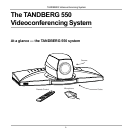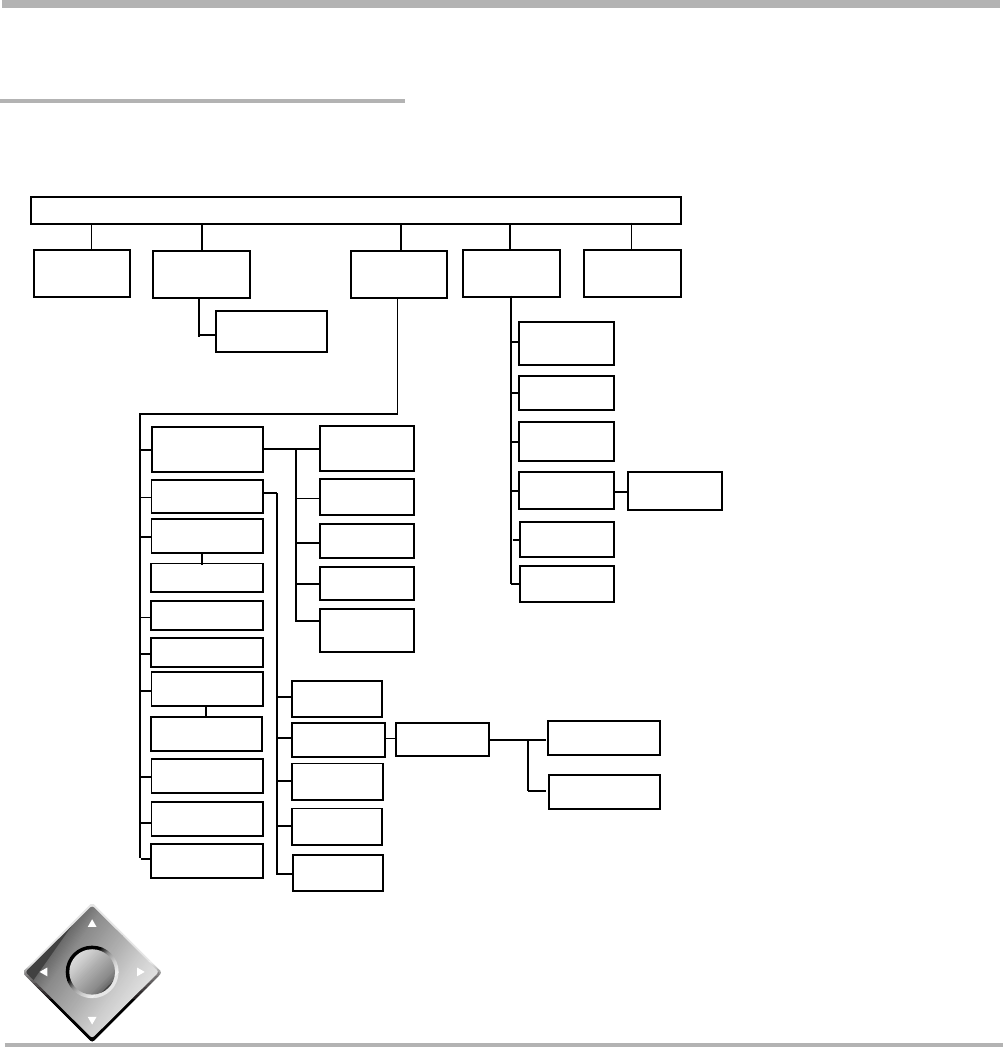
8
TANDBERG Videoconferencing System
Menu structure
The on-screen menu structure is shown below.
Press the MENU key on the remote control to enter or leave the Main Menu.
Press UP/DOWN/LEFT/RIGHT to navigate.
Press OK to select.
OK
Call Quality
Main Menu
System Info
Call Status
Test
Subsystem
View Current
Settings
System
Selftest
Utilities
Terminal
Settings
ISDN Switch
Type
Line 1 Setup
Line 2 Setup
Adv. ISDN
Settings
Line 3 Setup
Exit
Diagnostics
Camera
Brightness
Software
Options
ISDN Settings
Data Port
LAN
Settings
H.323
Settings
Streaming
Settings
Audio
Settings
Call Settings
Channel
Status
Restore Def.
Settings
Adv. H.323
Settings
VNC Settings
Language
Network
Profiles
IP settings
Wireless
Settings
Echo Control
VGA Settings
SNMP
Settings
IP Precedence
Diffserv