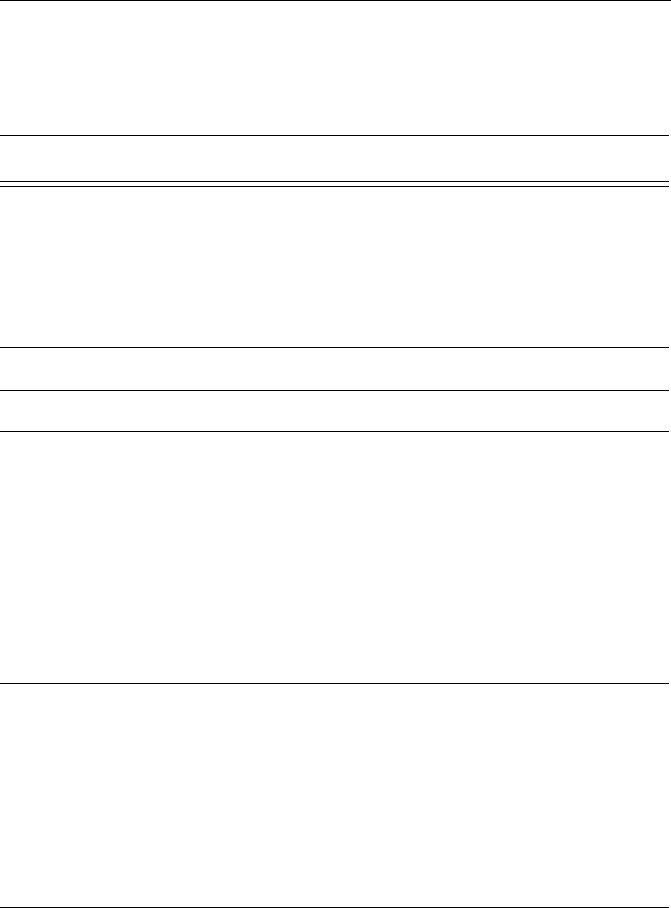
2
LED behavior
Table 1 describes the behavior of the LEDs.
Table 1: IP GW LED behavior
LED Color Indicates
Compact Flash Activity Flashing
green
One of:
the IP GW is booting
a configuration change has been made
the configuration is being transferred
by FTP
Console Link Green A PC is connected to the console port
Status Green The IP GW is operating normally
Alarm Red The IP GW is booting or has developed a
fault, for example:
temperature is outside normal limits
fan failure
battery failure of the internal clock
Refer to the web interface for more
information about the problem (go to
Status > Health)
System Load Green The IP GW is processing data. The LEDs
represent the media processing load of the
IP GW. The column numbered 1
represents audio load. The other columns
represent video DSP load. Media
processing load is also displayed in the web
interface: go to
Status > General to see
the percentage load


















