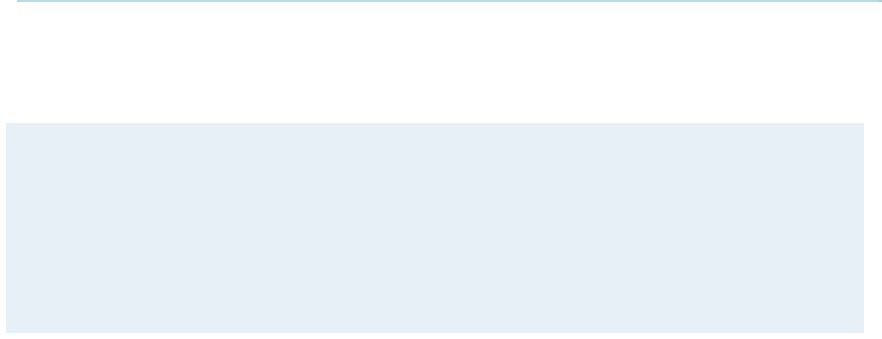
Administrator Settings
239
5.8.3 Network Profiles
This menu consists of 7 network profiles; a prefix and a suffix can be added for each profile. If
you add a prefix/suffix to a profile, this prefix/suffix will automatically be added in front/back of the
number being dialed.
Example:
0 is added as a Call Prefix to the 2nd profile, ISDN. If you enter 12345678 in the dial menu
and select ISDN, the number dialed will be 012345678.
0 is added as a Call Suffix to the 2nd profile, ISDN. If you enter 12345678 in the dial menu
and select ISDN, the number dialed will be 123456780.
Using the three last profiles you can enter the name of a profile, prefix/suffix and network
selection. This is useful if you have a fixed prefix/suffix for your service provider.


















