7
Buttons Tab
The Button configuration feature allows you to assign the primary
mouse button for right- or left-handed use.
The Files and Folders option allows you to assign the number of
clicks that are required to open an item.
The Double-click speed option adjusts how fast you have to click
the mouse button to register a double-click.
Pointers Tab
This tab allows you to choose how the mouse pointer looks on the
screen.
Motion Tab
The Speed option adjusts the speed at which the pointer moves
across the screen.
The Acceleration option adjusts the acceleration rate for the
pointer.
The Snap to default feature allows you to assign the pointer to
jump to default buttons in dialog boxes.
Hardware Tab
Selecting the Hardware tab displays general information about the
Wireless 5-Button Scroller Optical Mini Mouse.
Wheel Tab
The Scrolling Mode option allows you to choose between the
Intelli Mouse Compatible Mode and the Enhanced Scroll Mode.
• Intelli Mouse Compatible Mode – enabling this mode
simulates Microsoft
®
IntelliMouse
®
and supports features used
with Microsoft
®
applications, such as zoom, scrolling and
Auto-scrolling.