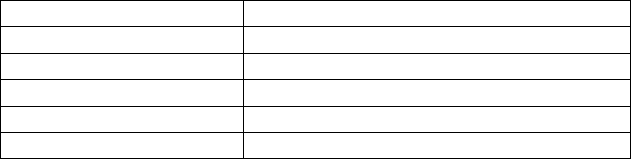
83-507-5002 Rev. B
42
During operation, the Slave units operate as a controlled current source following the Master
Output Current. It is recommended that the power system be designed so that each unit supplies
up to 95% of its current rating because of the imbalance which may be caused by cabling and
connection voltage drop.
3. Setting Over Voltage protection
The Master unit OVP setting should be programmed to the desired OVP level. The OVP set-
ting of the slave units should be programmed to a higher value than the Master OVP. When
the Master unit shuts down, it programs the Slave unit to zero Output Voltage. If a Slave unit
shuts down (when its OVP is set lower than the Master Output Voltage), only that Slave unit
would shut down, and the remaining Slave units would supply all the load current.
4. Setting Foldback protection
Foldback protection, is desired, may only be used with the Master unit. When the Master unit
shuts down, it programs the Slave units to zero Output Voltage.
5. Connection to the load
In parallel operation, power supplies can be connected in local or remote sensing. Refer to
Fig. 5-4 and 5-5 for typical connections of parallel power supplies. The figures show connec-
tion of two units, however the same connection method applies for up to 4 units.
5.15.2 Advanced parallel operation
In this method, multiple supplies can be configured to parallel operation as a single power supply.
The total load current and output voltage are displayed by the Master unit and can be readback
from the Master unit. The Slave units display only their operating status (On, Off or Fault condi-
tion).
Refer to the following procedure to configure multiple supplies for Advanced parallel operation.
1. Advanced parallel configuration
• SW1 position 2 - Down in the Master Supply and up in all Slave Supplies.
• Connect a short between J1-8 and J1-12 in all Slave Supplies.
• Connect J1-25 of the Master Supply to J1-10 of all Slave Supplies.
• Connect J1-16 of the Master Supply to J1-15 of the ‘First’ Slave Supply.
• Connect J1-16 of the ‘First’ Slave Supply to J1-15 of the ‘Second’ Slave Supply (if
any)
• Connect J1-16 of the ‘Second’ Slave Supply to J1-15 of the ‘Third’ Slave Supply (if
any)
• Connect J1-16 of the ‘Last’ Slave Supply to J1-15 of the Master Supply
• Connect J1-2 (or J1-3) common to all supplies
• Select Local or Remote sense - Ref. Figures 5-4 and 5-5
2. Setting the units as Master or Slave
a) Depress and hold the FINE button for 3 seconds. The Master/Slave configuration will be dis-
played on the Current Display. Rotate the CURRENT encoder to obtain the desired mode. Refer
to Table 5-4 for the CURRENT display and modes of operation.
Table 5-4: Setting mode of operation
b) When the desired configuration is obtained, depress and release the FINE button or wait
approx. 5 seconds.
CURRENT Display Operating Mode
H1 Single supply (default)
H2 Master supply with 1 Slave supply
H3 Master supply with 2 Slave supplies
H4 Master supply with 3 Slave supplies
S Slave supply


















