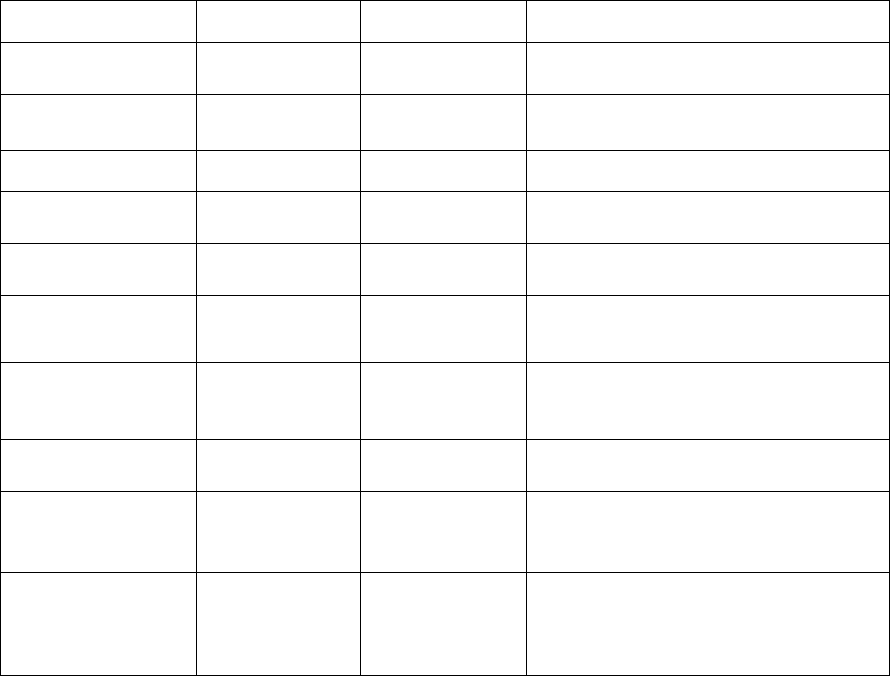
83-507-5002 Rev. B
61
7.10.4.4 Test if MD Mode is Installed
Send AA Hex followed by the address of the supply in binary. If not installed, the supply will re-
turn a ‘1’. If installed, the supply will return a ‘0’.
7.10.5 Addressed commands without response
7.10.5.1 Acknowledge SRQ
Send (0xE0 + Address) (1 byte binary - send 2 times sequentially). The supply will stop re-
sending SRQ. If Enable SRQ retransmission is active, it will remain active.
7.10.5.2 Re-enable SRQ with out reading/clearing the SEVE Register
Send A5 Hex followed by the address of the supply in binary and new SRQ’s generated by new
events in the Fault Event will be enabled without reading and clearing the Status Event Register.
All events previously recorded in the Fault Event Register must have been serviced by the user’s
software prior to this command to take effect.
Name Bit Positions Response Description
Global
Commands
Disable MD Mode
1010 0000 None Set supplies out of MD Mode (de-
fault)
Enable MD Mode 1010 0001 None Set supplies into MD Mode
Disable SRQ
retransmission
1010 0010 None
Disable retransmission of SRQs
by supplies (default)
Enable SRQ
retransmission
1010 0011 None
Enable retransmission of SRQs by
supplies
Enable FLT Bit 1010 0100 None Enable the FLT bit in the SENA
Register
Disconnect serial
communications
1011 1111 OK
All supplies will halt transmission
and enter the non-addressed
state.
Addressed
Commands
Read Registers 100x xxxx Register data Non destructive read of all regis-
ter. x xxxx is the address of the
supply in binary.
Re-enable SRQ
Byte 1
1010 0101
Byte 2
xxxx xxxx
None
Re-enable SRQ without reading or
clearing the SEVE Register. xxxx
xxxx is the address of the supply
in binary. Works only in MD Mode.


















