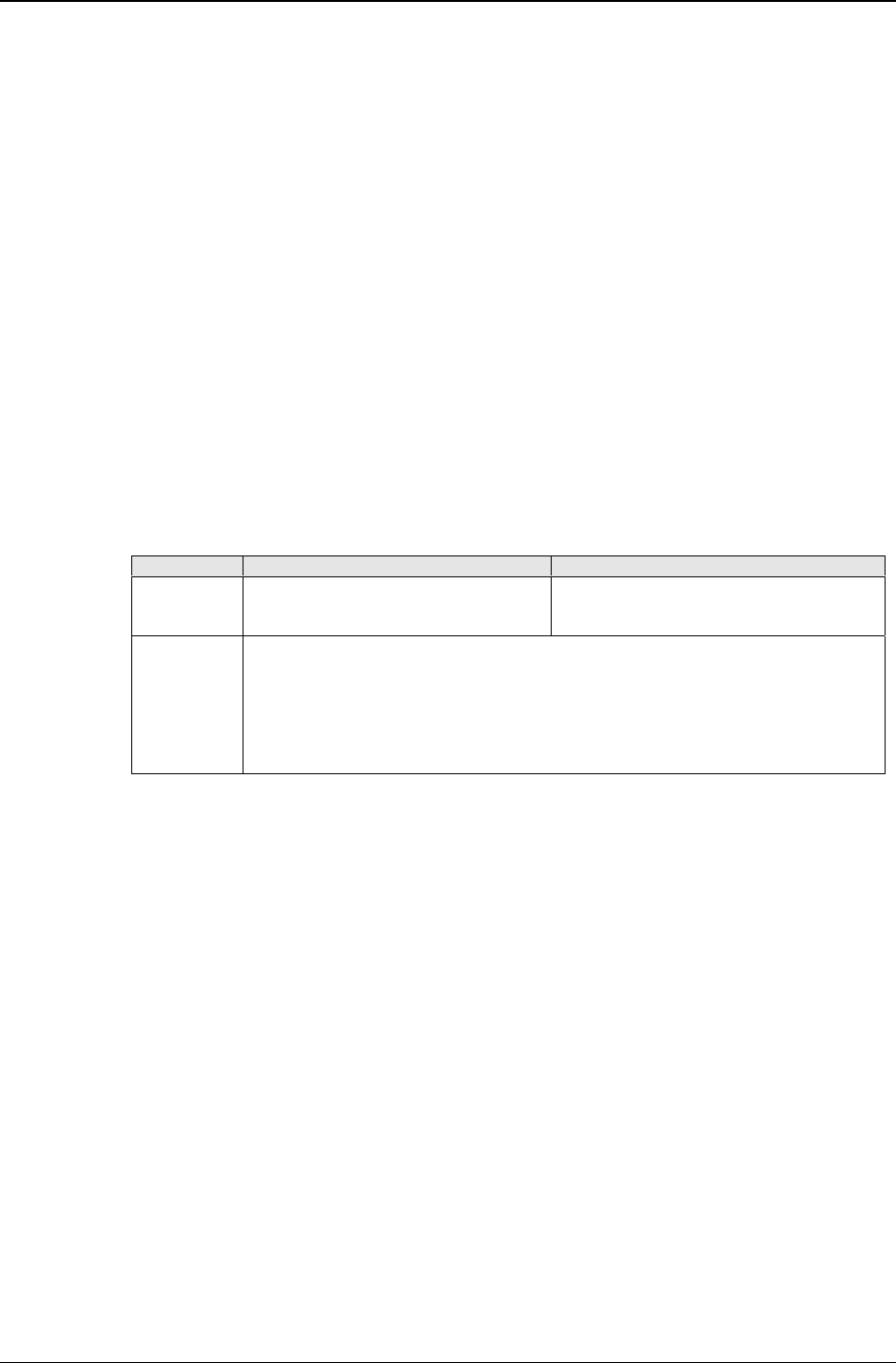
Chapter 6 – Voice Commands
SocketModem Global MT5634SMI Developer’s Guide 53
Command: +VRN=<interval> Set Ring Back Never Appeared Timer
Values: 0–10 (in 1.0 second increments)
Default: 10
Result Codes: OK if modem accepts the command; ERROR if the <interval> parameter entered is out of range.
Description: The +VRN= command sets the amount of time that the modem will wait for Ring Back. If the
modem does not detect a Ring Back within the time period <interval>, the modem assumes that the
remote device has gone off hook, and returns the OK result code. The modem only uses this
command in call origination transactions. A +VRN= setting greater than the S-Register S7 setting
means that only the S7 timer is in effect. Entering +VRA=0 forces the modem to return the OK
result code immediately after dialing
Command: +VSD=<sds>,<sdi> Set Silence Detection Sensitivity
Values: 0–256 (in 0.1 second intervals)
Result Codes: OK if modem accepts the command; ERROR if one or more of the following apply: 1) the <sds> or
<sdi> parameter entered is out of range, or 2) either of the two parameters is missing from the
command string. If an error occurs, modem retains the previous <sds> and <sdi> parameter
values.
Description: The +VSD= command sets the silence detection sensitivity and the required period of silence
before the modem reports silence detected at the end of a voice receive, either with the Presumed
End of Message (Quiet) or Presumed Hang Up (Silence) event reports. The table below outlines
the possible combinations of the +VSD and +VSM commands using the <sds> parameter. An
<sdi> parameter value of 0 means that long-term silence detection is disabled. (Note that long-
term silence detection refers to the use of this function to detect the end of a voice receive (i.e., the
user stops talking).
+VSD sds> +VSM Silence Compression in Use +VSM Silence Compression Not Used
0 Use +VSM silence compression
setting and algorithm for long-term
silence detection.
Use default long-term setting silence
detection level and algorithm,
not 0 Sets long-term silence detection setting independent of presence or use of silence
detection, where:
<sds> = 128; nominal level of silence detection sensitivity
<sds> > 128; more aggressive level of silence detection sensitivity (less
sensitive, higher noise levels considered to be silence).
<sds> < 128; less aggressive level of silence detection sensitivity (more
sensitive, lower noise levels considered to be silence).
The parameter <sds> is used by the PC to select greater amounts of modem silence detection
activity; larger values imply that the PC wants the modem to treat noisier conditions as silence.
The value entered for <sds> has no actual unit of measure. The modem may limit silence detection
sensitivity to a more narrow range (e.g., from 120 to 136). A setting of 0 has no meaning.
The parameter <sdi> sets the required period of silence before the modem can report silence
detected either with the Presumed End of Message (Quiet) or Presumed Hang Up (Silence) event
reports. A value of 0 disables modem silence detection, in which case the modem will not report the
Presumed End of Message (Quiet) or Presumed Hang Up (Silence) event reports.
Command +VSM=<cml>,<vsr>,<scs>,<sel> Select Voice Compression Method
Values: (see individual parameter descriptions)
Default: (see individual parameter descriptions)
Result Codes: OK if the modem accepts the command; ERROR if one or more of the following apply: 1) the any
parameter entered is out of range, or 2) any of the four parameters are missing from the command
string. If an error occurs, the modem retains the previous <sds> and <sdi> parameter values.
Description: The +VSM= command sets the modem to a specified voice compression method, silence
compression sensitivity, and voice sampling rate. The modem can maintain a different event
detection capability for each compression method. This command allows the PC to set the amount
of silence compression appropriate to a particular situation or application. For example, you may
want to record your welcome message with the lowest amount of silence removal, with the goal of
reducing distortion, meanwhile recording other messages with a more assertive silence removal, to
limit disk space used for recording purposes.
The parameter meanings are described below.


















