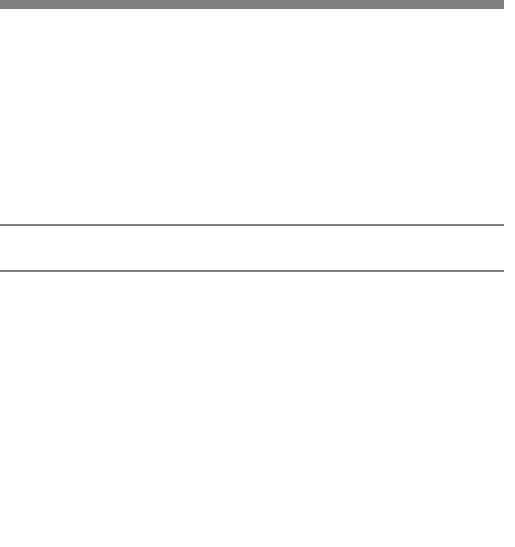
To Make Calls Using Last Number Redial (if supported by your mobile phone)
1. Press and hold the myTalker TALK button.
The last number called from your
mobile phone will be redialed. You will continue to hear your iPod or MP3 player
until the call begins to ring.
To Make Calls Using Voice Dialing (if supported by your mobile phone)
1. Press the myTalker TALK button.
You will hear two beeps.
2. When prompted by the mobile phone (between one to five seconds depending
on the phone), speak the name of the person you wish to call.
The call is
automatically connected to myTalker.
TIP: In a noisy environment, you should dial the number from the mobile phone
keypad as the loud background noise may interfere with voice commands.
Receiving Calls
When you receive a call on your mobile phone, you will hear the mobile phone
ring before you hear a beep through your headphones as there is a small delay
while the connected phone sends the incoming call to myTalker. If you do not
wish to answer the call, you can reject the call and send the caller to voice mail
(if available). While an incoming call is ringing on myTalker, and during your call,
the music will be muted. Push pause on your iPod or MP3 player if you wish to
pause the music.
USER GUIDE
9
et7000_ug_fnl_R 1/24/06 2:48 PM Page 9


















