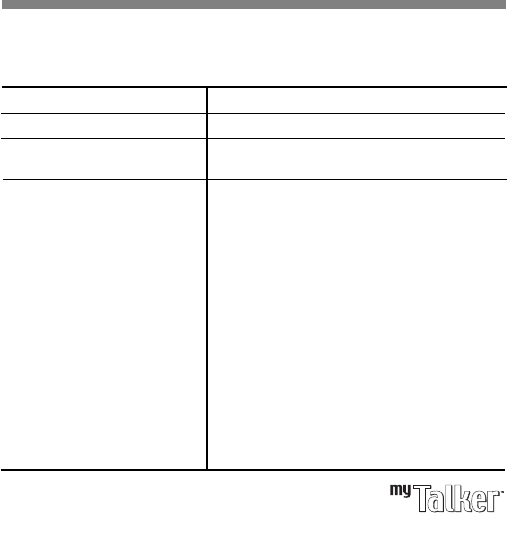
Troubleshooting (continued)
Issue Solution
16
Call reject isn’t working.
Call waiting isn’t working.
You cannot transfer a call from
myTalker to your mobile phone.
When you receive a call on your
mobile phone, the call is not
automatically connected to myTalker
after you press the TALK button.
Ensure that your mobile phone supports this feature.
Ensure that your mobile phone supports this feature.
Ensure that your mobile phone supports this feature.
1.Ensure that myTalker is charged and turned on.
2.Ensure that your Bluetooth mobile phone is set to
Bluetooth mode, and that myTalker (BTHS Music)
has been selected as the connected Bluetooth
device. (This is important as most Bluetooth phones
are designed to pair with more than one Bluetooth
device.)
3.This problem may persist in some rare cases, as the
phone may be too busy to process the call and have
difficulty establishing the connection with myTalker.
If this is the case, answer the call on the mobile
phone before pressing the TALK button on myTalker.
The mobile phone should transfer the call to
myTalker within one second.
et7000_ug_fnl_R 1/24/06 2:48 PM Page 16


















