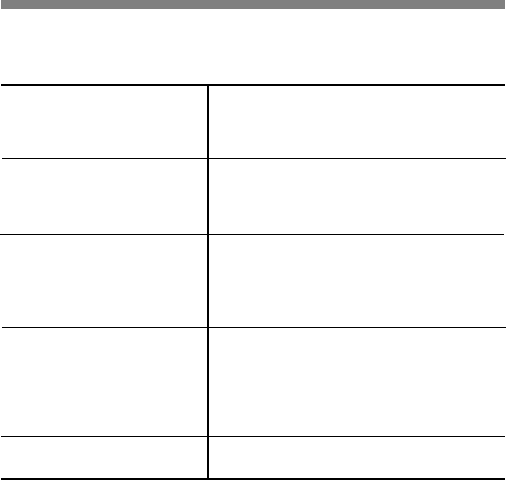
Troubleshooting
Issue Solution
USER GUIDE
15
When you initiate the Bluetooth
device pairing feature on your mobile
phone, your phone cannot find
myTalker.
myTalker is not communicating with
your mobile phone.
You are encountering poor reception
via myTalker.
Your mobile phone does not accept
voice commands when you are using
myTalker.
Last number redial isn’t working.
Verify that myTalker is placed in pairing mode (blue
and amber LEDs are flashing alternately). If not, place
myTalker in pairing mode.
Ensure that myTalker is on and charged, and that you
have paired myTalker with your Bluetooth mobile
phone. (myTalker will not work with any mobile phone
that does not support Bluetooth wireless technology.)
Verify that you have good reception on your mobile
phone or move closer to your mobile phone. If the
reception is still poor, try moving the mobile phone
away from your body, or to the same side of your body
as myTalker.
Ensure that your mobile phone supports this feature
and is set to voice control mode. If your mobile
phone supports voice dialing and you are in a noisy
environment, dial the number from the mobile phone
as the loud background noise may interfere with the
voice commands.
Ensure that your mobile phone supports this feature.
et7000_ug_fnl_R 1/24/06 2:48 PM Page 15


















