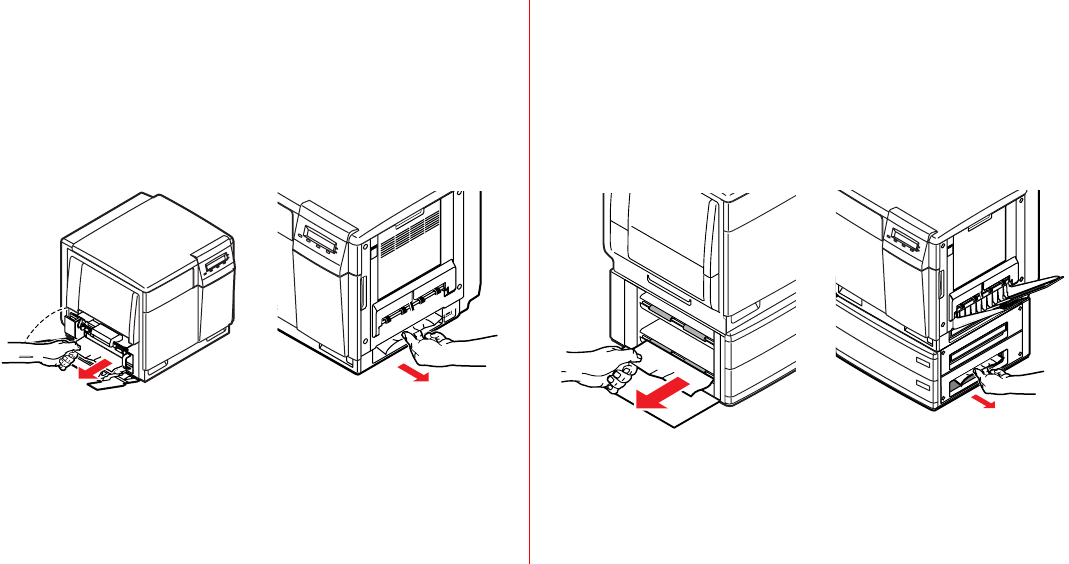
27
Jam at A
Solution 1
Open the left side door;
remove the jammed media.
Solution 2
Remove the media tray;
remove the jammed media
from inside the printer.
33100-08
33100-09
Jam at B
Solution 1
Open the lower left side door
and remove the jammed
media.
Solution 2
Remove the selected media
tray (middle or lower tray) and
remove the jammed media
from inside the printer.
33100-10
A/Letter
Paper
A/Letter
Paper
33100-11
Media Jams


















