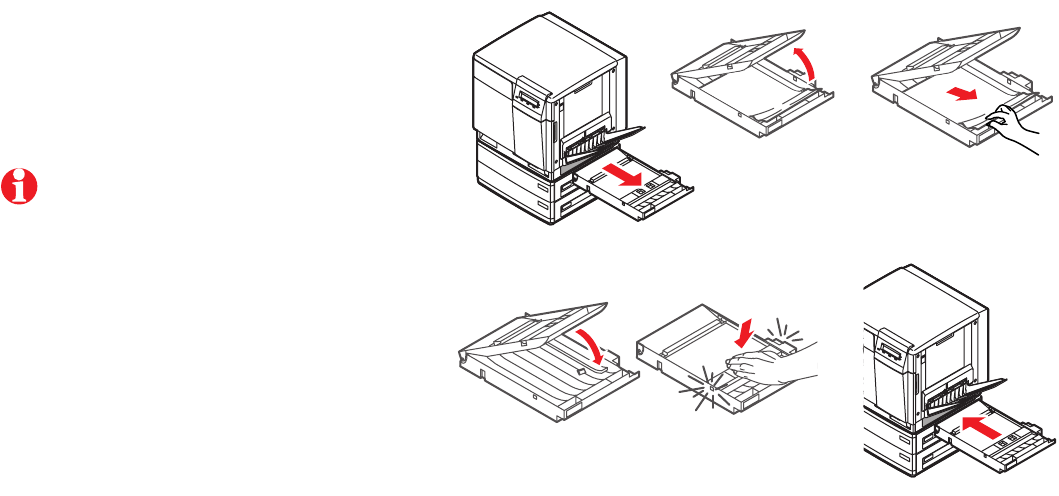
31
Jam at Duplex Unit
1 Remove the Duplex Unit (it is in the printer’s
upper
slot).
2 Open the Duplex Unit.
3 Remove the jammed media.
4 Close the Duplex Unit; press down to make
sure that it snaps shut.
5 Re-insert the Duplex Unit into the printer’s
upper
slot.
If paper is not in the Duplex Unit, open the right side
door; paper may be jammed there.
13
4
5
2
33100-18


















