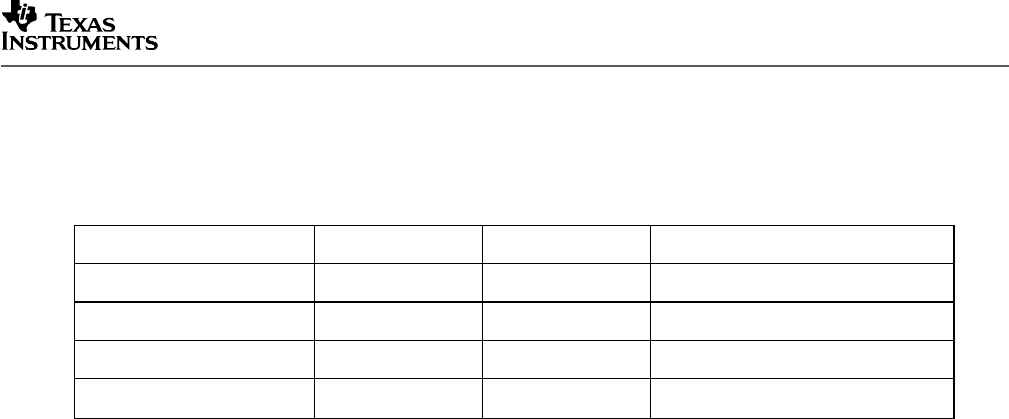
SPRAA56
DSP/BIOS Real-Time Analysis (RTA) and Debugging Applied to a Video Application 25
5.3.2 Expected Values Delivered to the Message Log
CPU load, latency, time to process 30 frames, and bitrate are all sent to the Message Log rather
than the Statistics View window. Table 2 shows the expected and measured values.
Table 2. Expected and Measured Logged Benchmarks
Benchmark Expected Value Measured Value Your Measurement
latency <33 ms 26 ms
CPU load 80-90% 84-86%
bitrate 4084 kbps 4009-4117 kbps
Time to process 30 frames 1 second 1001-1004 ms
5.4 Controlling the Run-Time Parameters Dynamically
After running the application on the EVM and gathering benchmarks, you may want to measure
benchmarks and test operation with different frame rates, bitrates, or configurations. You can
control such parameters at run-time through the GEL
→
h263rateControl menu commands.
Some of the commands are:
• setFrameRate. Use this slider to set the frame rate to a value from 0 to 30.
• setBitRate. Type a target bitrate for the encoder algorithm between 32 and 15000.
• passthroughReference. Set to 1 to bypasses the decoder and output the frame captured
by the encoder without any modification. Set to 0 to use the decoder.
• color. Set to 1 to enable color processing. Set to 0 to disable color processing. This slider
can be used to benchmark the application with and without color processing enabled.
5.4.1 Debug Mode
The amount of data displayed in the Message Log in the default configuration may be more than
what is required. By default, all benchmarks are reported every 30 frames. To control the
displayed data, choose GEL
→
rtaMode and set the slider to one of the following 4 mode values:
1. ERRORS ONLY. This mode reports only dropped frames or other errors.
2. CPU LOAD ONLY. This mode displays only the CPU load and frame type every N frames.
3. EVERY N FRAMES. This mode displays more complete benchmarking every N frames,
including bitrate and frame skip reports.
4. EVERY I FRAME. This mode displays more complete benchmarking when an I
(intracoded) frame is encoded. The distance between I frames is an algorithm parameter
that is set to 132 by default, but can be changed at runtime to another value if necessary.


















