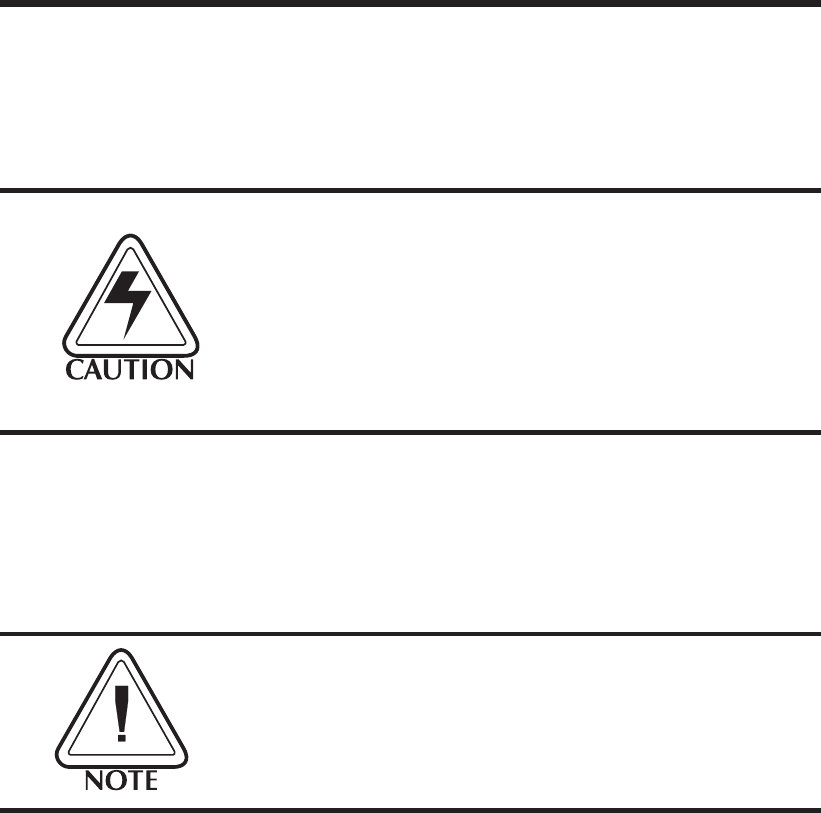
Loading Labels
or Tags
Your printer can print on adhesive backed
labels or non-adhesive tags. Loading either
type of material is easy, however the feed
direction of the roll is different.
If adhesive backed labels are used that do not
lay flat on the liner paper, the exposed edges
may stick to the label guides and rollers inside
the printer, causing the label to peel off from
the liner. Always use high quality, Eltron ap-
proved labels. Supplies can be ordered from
Eltron by calling 1(800) 344-4003.
Before loading labels, insure that the power
supply is connected to a suitable power source
and the printer power switch is in the ON (1)
position.
If you should run out of labels while printing,
Do Not turn the power switch off while reload-
ing or data loss may result. The printer will
automatically resume printing when new labels
are loaded.
Operation
12
980008-001 Rev. B


















