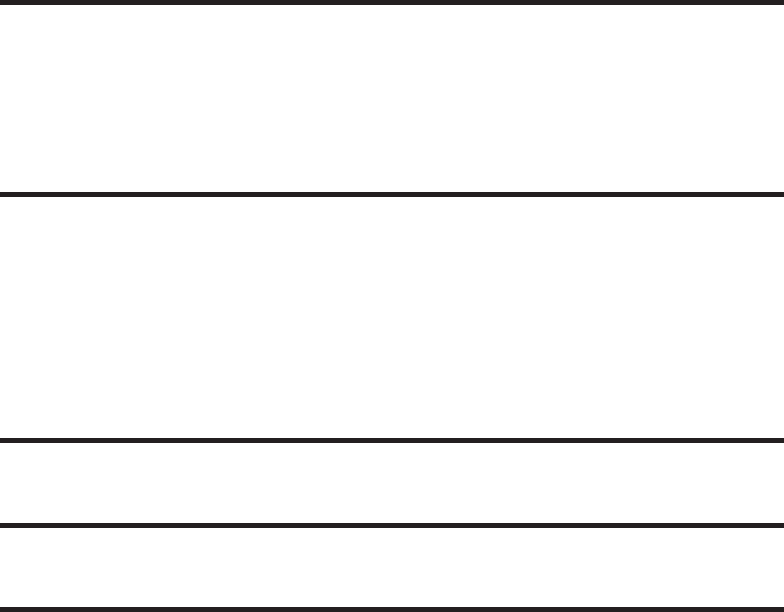
Table Of Contents
Getting Started
Introduction . . . . . . . . . . . . . . . . . . . . . . . . . . 1
Unpacking the Printer . . . . . . . . . . . . . . . . . . . . . . 2
Parts Check List . . . . . . . . . . . . . . . . . . . . . . . . 3
Installation . . . . . . . . . . . . . . . . . . . . . . . . . . . 4
Operation
Controls & Indicators . . . . . . . . . . . . . . . . . . . . . . 9
Loading Labels or Tags . . . . . . . . . . . . . . . . . . . . . 12
Threading The Label Dispenser . . . . . . . . . . . . . . . . . 17
AutoSense Gap Sensor Adjustment . . . . . . . . . . . . . . . 19
Cleaning The Print Head . . . . . . . . . . . . . . . . . . . . 20
Replacing the Printer Memory Backup Battery (LP+ Only) . . . 21
Appendix A - Troubleshooting . . . . . . . . . . . . . . . . 25
Appendix B - Supplies and Accessories . . . . . . . . . . . 37
Appendix C - Windows Printer Driver . . . . . . . . . . . . 39
980008-002 Rev. B
v


















