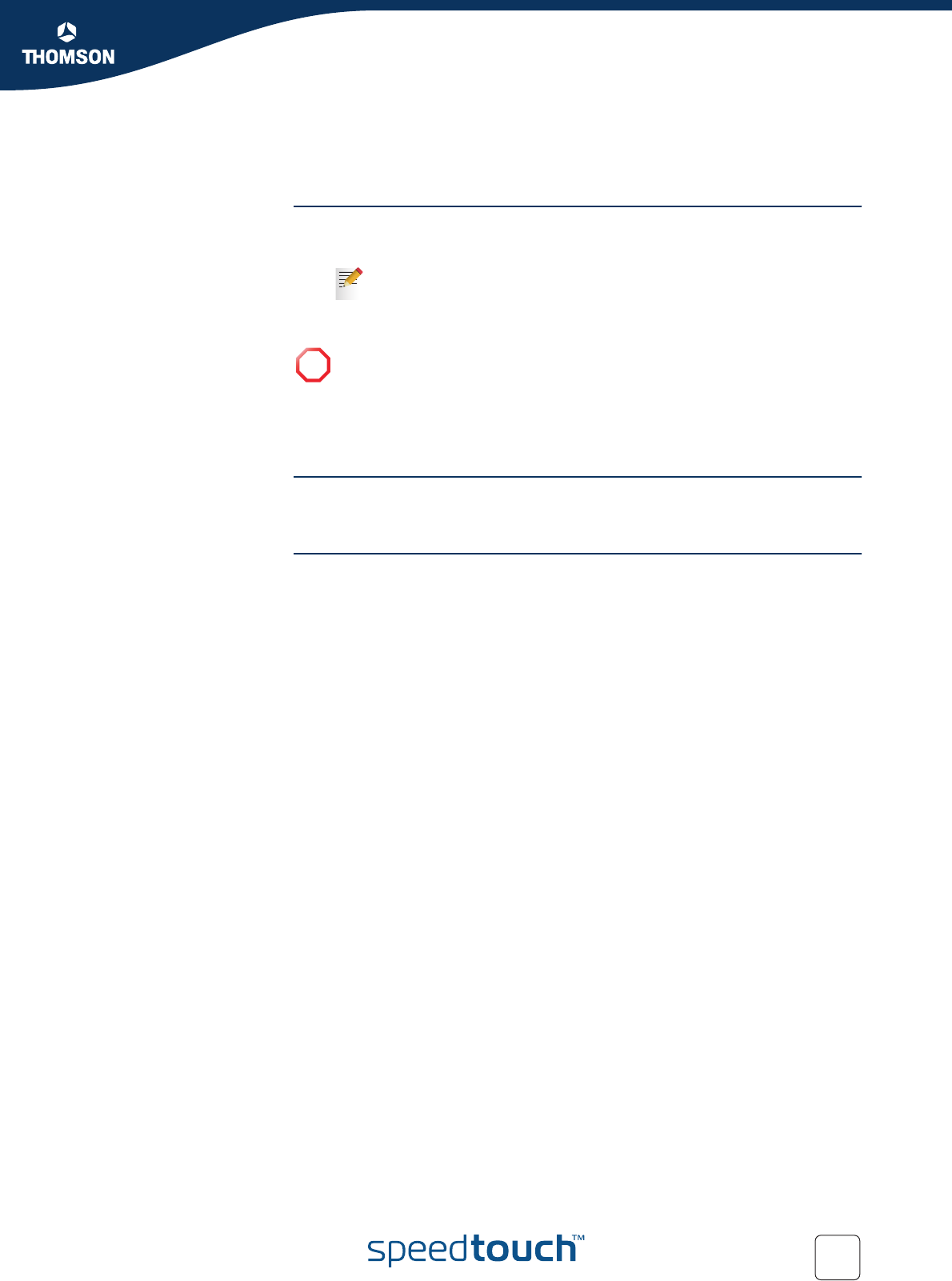
63
E-DOC-CTC-20051017-0147 v2.0
Chapter 4
SpeedTouch™ Web Interface
4.5.6 Parental Control
Parental Control The SpeedTouch™ allows you to block/allow particular Web sites:
Based on the Web site’s URL.
By redirecting a Web site to another Web site.
Overview The Overview page displays:
The current Address Based Filtering rules.
Configure On the Configure page, you can:
Deny access to a specific web site.
Allow access to a specific Web site.
Redirect a Web site.
As within a Web site lots of references can be made to other URLs, it is
recommended to use this feature in combination with content based
filtering.
!
If your administrator account is configured as default user, make sure you
configure a password for this account or change the default user. Otherwise
users on your local network can browse to your SpeedTouch™ to disable
your filtering rules.
For more information, see “4.5.11 User Management” on page 72 and
“4.5.13 Change Default User” on page 75.


















