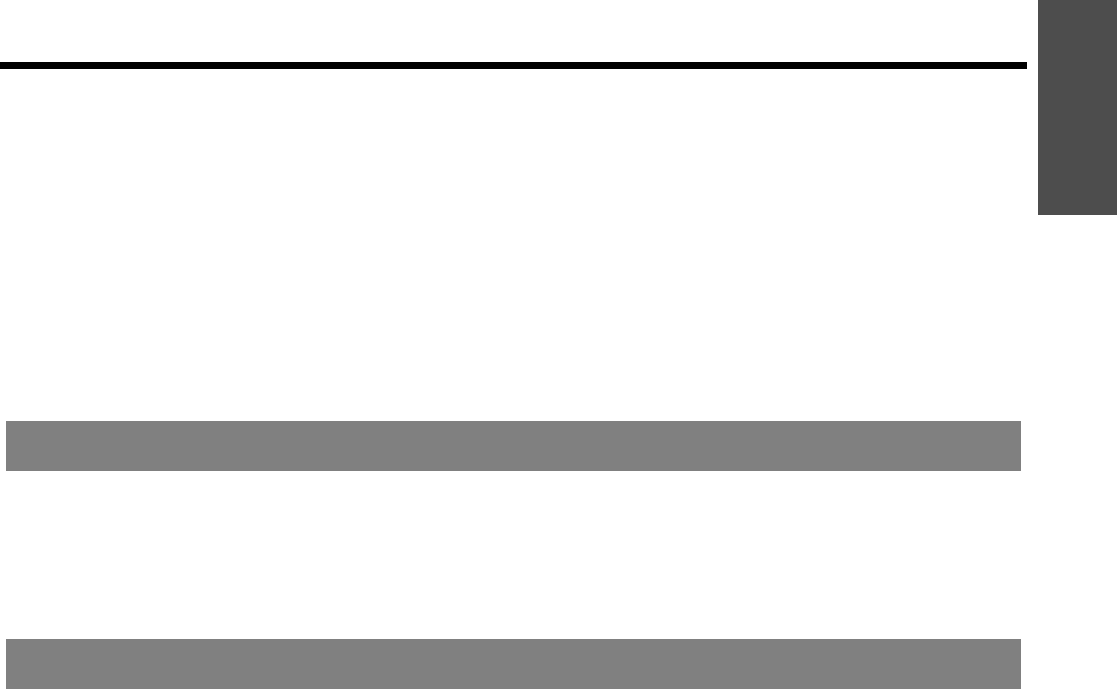
Precautions with regard to safety
ENGLISH - 9
Important
Information
Ask an Authorised Service Centre to clean inside the
projector at least once a year.
If dust is left to build up inside the projector without
being cleaned out, it can result in fire or problems
with operation.
It is a good idea to clean the inside of the projector
before the season for humid weather arrives. Ask
your nearest Authorised Service Centre to clean the
projector when required. Please discuss with the
Authorised Service Centre regarding cleaning costs.
We are constantly making efforts to preserve and maintain a clean environment. Please take non repairable
units back to your dealer or a recycling company.
Do not subject the projector to excessive vibration
or shocks.
The projector lens need to be handled with care.
Cover the lens with the lens cover when transporting
the projector.
When transporting the projector, hold the body at
the bottom securely.
Do not hold the adjuster legs or the top cover to move
the projector, as this may damage the projector.
Avoid setting up in places which are subject to
vibration or shocks.
The internal parts can be damaged, which may cause
malfunctions or accidents.
Avoid setting up in places which are subject to
sudden temperature changes, such as near an air
conditioner or lighting equipment.
The life of the lamp may be shortened or the projector
may be turned off. See “TEMP indicator” on page 42.
Do not set up the projector near high-voltage power
lines or near motors.
The projector may be subject to electromagnetic
interference.
If installing the projector to the ceiling, ask a
qualified technician or an Authorised Service Centre
to carry out all installation work.
You will need to purchase the separate installation kit
(Model No. ET-PKE2000, ET-PKE1000S).
Furthermore, all installation work is should only be
carried out by a qualified technician.
See “Ceiling mount bracket safeguards” on page 51
for the safety cable installation.
If using this projector at high elevations
(above 1 400 m), set the HIGHLAND to ON. See
“ALTITUDE” on page 41.
Failure to observe this may result in malfunctions or
the life of the lamp or the other components may be
shortened.
Cautions when transporting
Cautions when installing


















