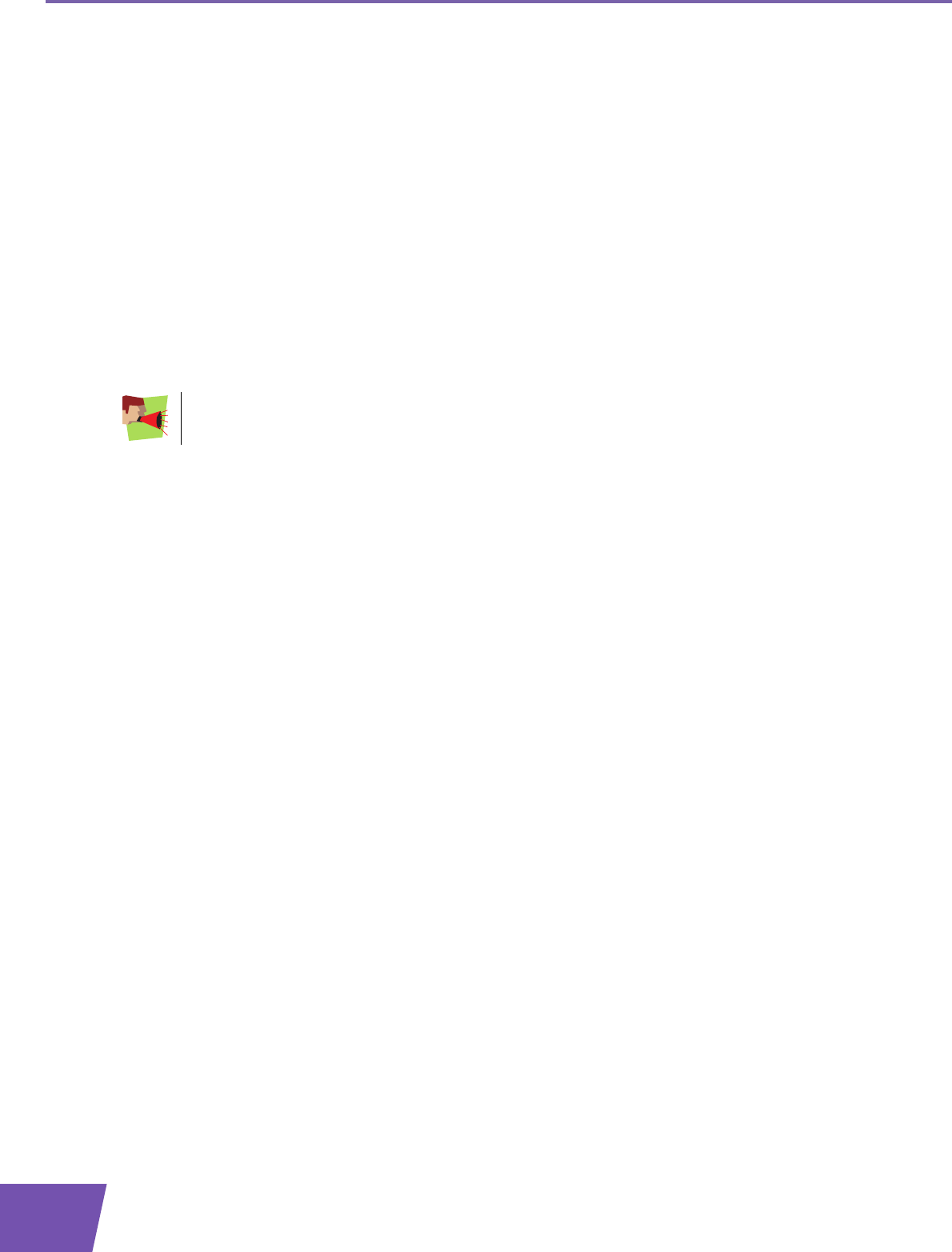
E-DOC-CTC-20090708-0001 v1.0
32
4 Thomson Gateway
Tools
4.1 UPnP
Introduction
UPnP is designed to automate the installation and configuration of a (small) network as much as possible.
This means that UPnP-capable devices can join and leave a network without any effort of a network
administrator.
Supported Operating Systems
The following operating systems support UPnP:
Windows 7
Windows Vista
Windows XP
UPnP and the Thomson Gateway
With UPnP:
You can access the Thomson Gateway GUI without having to remember the address of the Thomson
Gateway. For more information, see “4.1.1 Accessing Your Thomson Gateway with UPnP” on page 33.
You can connect/disconnect without having to open the Thomson Gateway GUI.
For more information, see “4.1.2 Managing your Internet connection with UPnP” on page 34.
You do not have to manually create port mappings to run services on a computer. The automatic port
configuration mechanism for UPnP-enabled games and applications will do this for you. If the application
is UPnP-enabled, UPnP will create these entries automatically. For more information, see “4.2 Assigning
a service (HTTP, FTP,...) to a Computer” on page 38.
If your computer is running Windows XP, you first have to install the UPnP component. For more
information, see “4.1.4 Installing UPnP on Windows XP” on page 36.


















