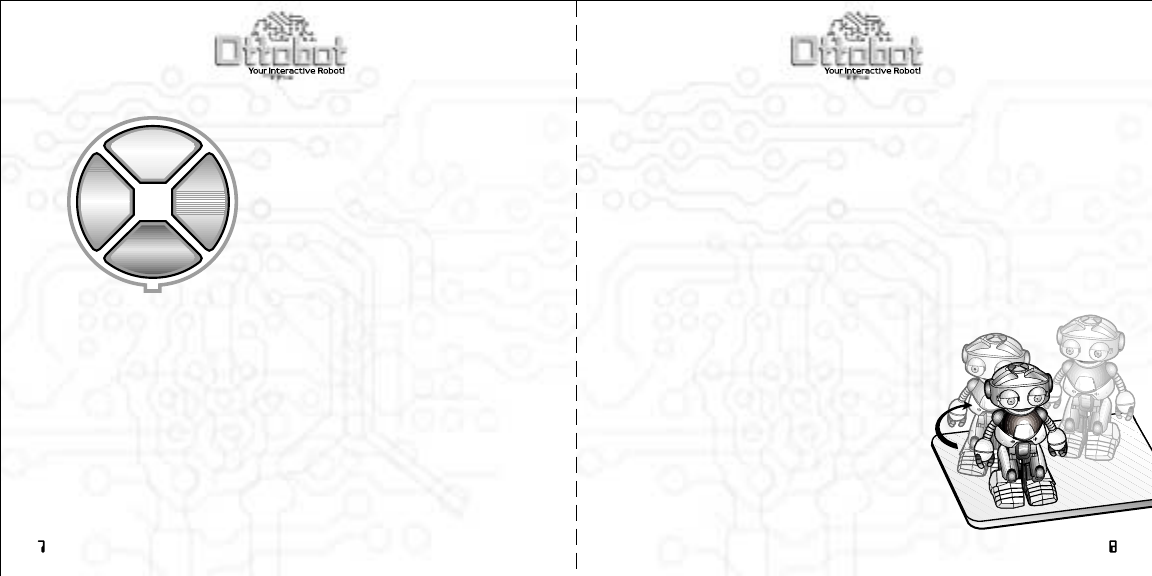
TMTM
Yellow
Blue
Green
Red
Instructions
Once you’ve installed Ottobot’s batteries he is ready to explore
and play with you. It is recommended that you read through all
of Ottobot’s instructions before playing, but if you would like to
get started, go to the Quick-start instructions.
Full directional walking
Ottobot is a completely mobile robotic friend who is able to walk
forwards, backwards, left and right. Ottobot can walk on most
surfaces but works best on hard flat surfaces and short carpeting.
Ottobot is always willing to try anything, but you may wish to keep
him in areas where you know he will be safe. Ottobot will wander
around all by himself, navigating around obstacles and exploring,
or follow your commands. You can direct Ottobot through
programmable or clap-controlled walking where
he will go only where you direct him to.
Object and edge detection
Ottobot is equipped with an array of sensors
that help him detect most objects and edges
and avoid them. Ottobot will first try to
walk around obstructions, but if he isn’t
able to, then he will stop and walk
backwards to find a safer path. Please
note that some surfaces may interfere with
his sensors, causing them to fail. While you
and Ottobot are learning his limitations it
is recommended that you stay close and prevent
him from getting into situations where he might get hurt.
Yellow Copycat
Red Programmed Walk
Blue Roulette
Green Hide and Seek
By pressing the green button 3 times you will access the Activity
menu, where Ottobot will prompt you to choose from 4 different
activities by pressing the corresponding colored button
Yellow Jokes
Red Dance
Blue Riddles
Green Ask Ottobot
Refer to the Games section for detailed instructions on how to
play each game.














