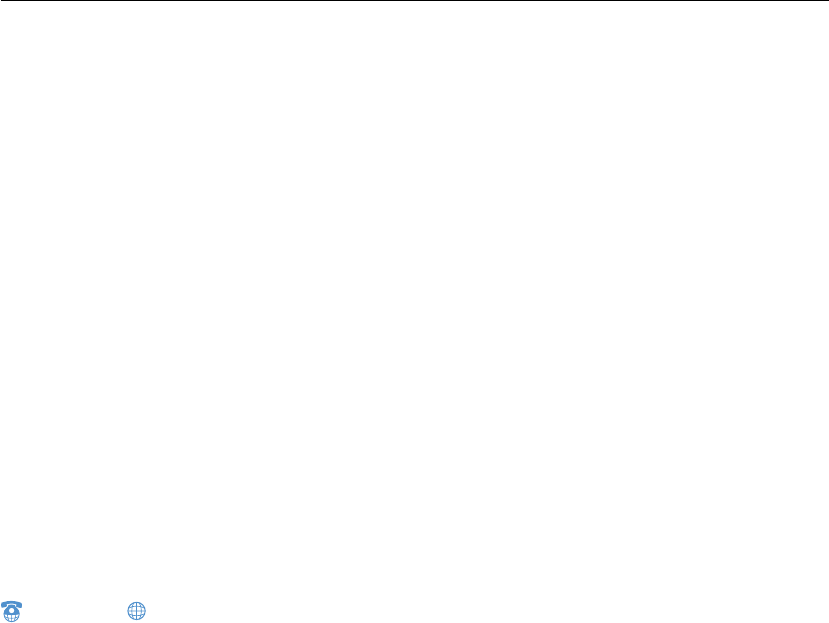
24
installation
The following instructions are also found in the Quick Start Guide, but are provided here in more detail.
The majority of ooma installations are covered by the following instructions. If you nd your situation is not
covered, see the TROUBLESHOOTING section or visit our support website online for more information.
Before You Begin
Before you install your new ooma system, take a minute to make sure you have all the materials you’ll need,
and to decide where you want to install your ooma equipment.
What You Need In Your Home
To install the ooma system, you will need to have a high-speed (DSL, cable or ber-optic) Internet connection.
Dial-up Internet connections are not fast enough to support the ooma service. The ooma system also does not
support wireless broadband Internet connections.
What You Need from ooma
Every installation will include one ooma Hub™ device, the main ooma unit which supports one phone. To
extend your ooma service to other phones in the house, install an ooma Scout™ device on each additional
home phone that you want to use with your ooma service. These smaller ooma devices act as satellites,
connecting to the ooma Hub through your home phone wiring, and drawing upon its power and functionality.
The ooma Hub supports up to four ooma Scout devices. If you have a phone which cannot be connected to
an ooma Hub or ooma Scout, it must be disconnected and set aside. Additional ooma Scout devices can be
purchased on our website.
Landline vs. Non-landline Installation
The ooma system can be used with or without a landline. If you are using your ooma system with an existing
landline and keeping your original home phone number, you will be installing the landline version. If you are
using your ooma system without an existing landline and have a new phone number from ooma, and you will
be installing the non-landline version.
Please refer to the GETTING STARTED section for more information about the landline and non-landline version
of the ooma system.


















