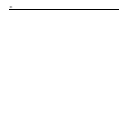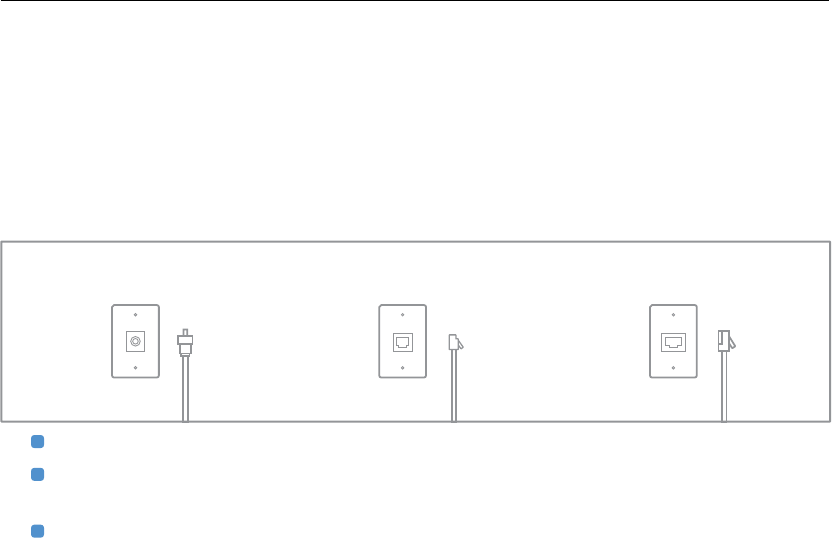
44
appendix a: identifying your equipment
To install the ooma system, you must be able to identify and locate the following network services: your high-
Internet connection, your modem, your router, and your phone system.
The Internet Connection
Your high-speed Internet connection is most likely provided by a Digital Subscriber Line (DSL), cable, or ber-
optic connection. Either way, there will be a connection between the wall and your modem. Look for a wall
plate or cable that looks like one of these:
Cable modems are connected with the same cable that your cable TV is delivered on.
DSL connector cables are similar to the existing cables that connect your phone to the wall. The
connectors look like those on a standard phone cable.
Fiber-optic Internet connections are typically delivered into the home as an Ethernet connection.
The Modem
You can identify your modem either by its labeling or its connections. First, simply look for a device that has
the word “modem” on its product label. If this doesn’t help, read on.
You can identify your modem by its connections. Look for a device that makes one connection to the wall,
either by a DSL cable, TV cable, or Ethernet cable, and one (and only one) network connection to your com-
puter or router.
Sometimes the modem and the router are combined into one device, called an Integrated Router. These look
like modems, but have more than one network connection, and may have wireless capability. If your modem
has an antenna or has a Wi-Fi label on it, it is probably an Integrated Router.
Ethernet ConnectionCoax Cable Connection RJ-11 DSL Connection