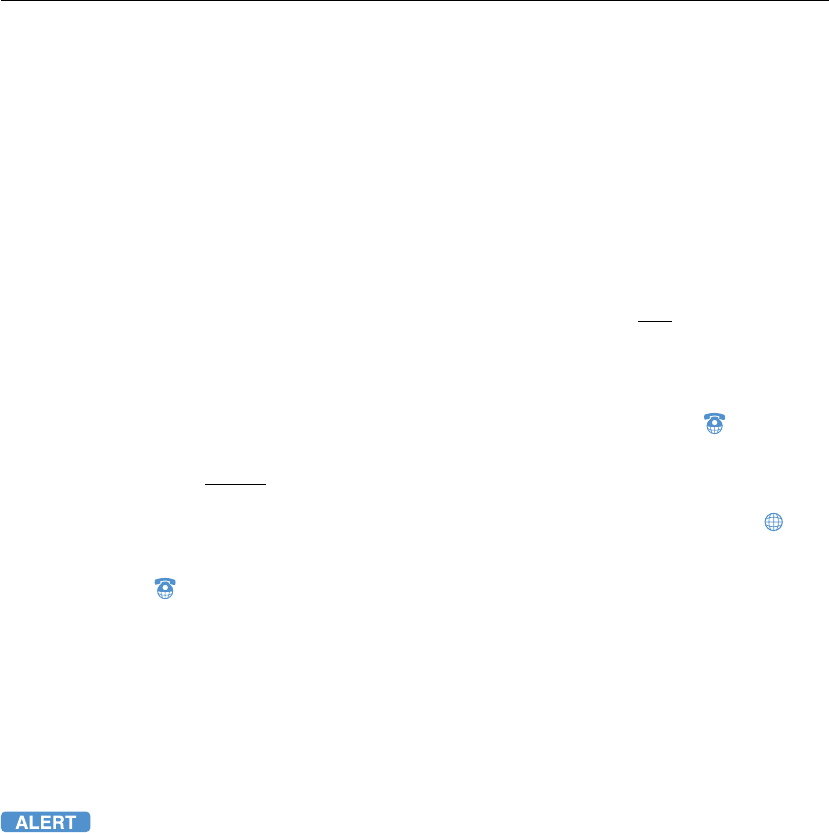
2
Using the ooma™ system means you can use your phones to call anyone in the US - with no monthly
fees! With the Instant Second Line™ feature, your household can make or receive two calls at the same
time without the hassle or expense of having a second line and number. Plus, the Broadband Answering
Machine™ feature combines the convenience of an answering machine with the power of voicemail.
If you followed the steps in the Quick Start Guide, your ooma system should now be installed and the ooma
Tab should be blue, indicating your system is online. Listen for the signature ooma dialtone to tell you that
your ooma service is working.
Landline vs. Non-landline
The ooma system can be used with or without a landline. By using the ooma system with a landline, you get
to keep your phone number, increase the reliability of your phone service and retain traditional 911 services.
This is the safest and most reliable way to use the ooma system, and allows you to still make and receive
phone calls, including 911 calls, even if your Internet service is down or your power is out (regular phone com-
pany calling charges apply and a line-powered corded phone is required). If you are using the ooma system
with your original home phone number, you will be installing the landline version. Look for the
icon through-
out this guide for important information about using the landline version of the ooma system.
By using the ooma system without a landline, you will save the most money, however you will not be able to
make or receive phone calls, including 911 calls, if your Internet service is down or your power is out. If you
received a new phone number from ooma, you will be installing the non-landline version. Look for the
icon
throughout this guide for important information about using the non-landline version of the ooma system.
Provisioning ( Landline version only)
In order for ooma services, such as the Instant Second Line feature, to fully work, your landline phone service
needs to be provisioned. “Provisioning” your phone line means that your local phone service will be modied
to work with the ooma system. Calling features such as Call-Waiting, 3-way Calling and Voicemail will be
cancelled (since your ooma service includes these features) and Call Forward on Busy (CFB) will be added.
If you provided your authorization and landline account information to ooma when you made your purchase,
ooma will work with your phone company to do this for you. A change fee and recurring monthly charge for the
CFB feature will apply. While provisioning may take a couple days, unlimited calling within the US starts as
soon as the ooma Tab is blinking blue and you hear the signature ooma dialtone.
If you currently subscribe to a voicemail service, the provisioning process will cancel it and any
messages will be lost. Check and empty your voicemail account before installing your ooma system.
getting started


















