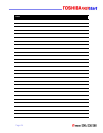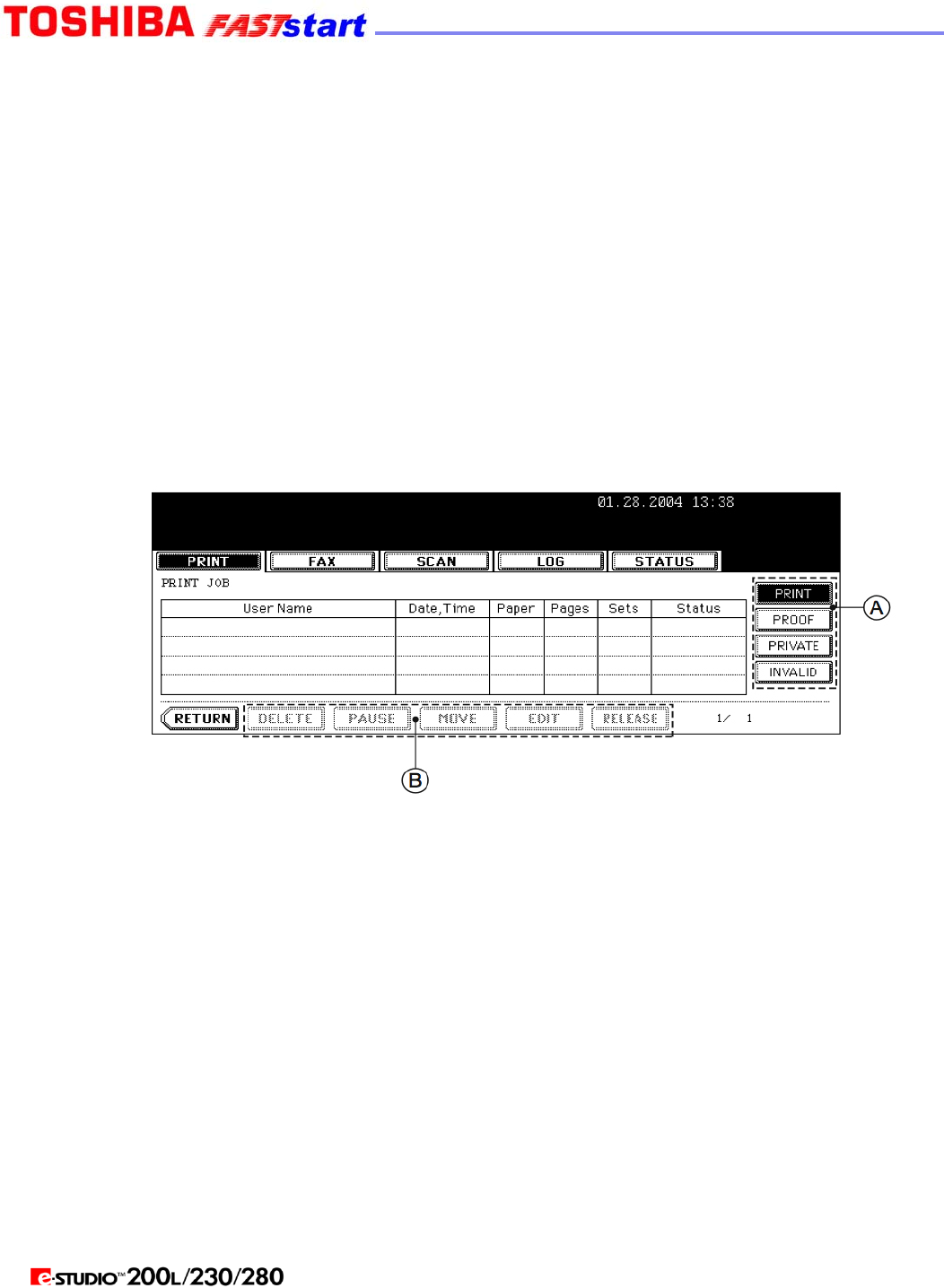
Job Status
JOB STATUS allows:
y To show the list of printing, Internet Fax and scanning jobs in the waiting status;
y To show the print, transmission, reception, and scan logs;
y To perform the execution, pause, deletion and movement of the waiting jobs;
y To print the send and receive logs.
NOTES:
y Jobs concerning Fax are available when ‘optional Fax board (GD-1150)’ is installed.
y Jobs concerning scan, Internet Fax, or E-mail are available when ‘optional Printer kit
(GM-1020) and optional Scanner upgrade kit (GM-3020)’, or ‘optional Printer/Scanner
kit (GM-2020)’ is installed.
y Print jobs received from the client PC via network are available when ‘optional Printer
kit (GM-1020)’, or ‘optional Printer/Scanner kit (GM-2020)’ is installed.
Explanation of Items shown on the screen above:
y User Name — Name of registered user
y Date, Time — Date and time the job was received
y Paper — Paper size to be printed
y Pages — Number of pages to be printed
y Sets — Number of sets to be printed
y Status — Status of jobs or specified time for Delayed TX Reservation
Explanation of Buttons shown on the screen above:
y (A) Buttons — select the type of print jobs to view
y (B) Buttons — are changed by selecting a job from the list
Page 19