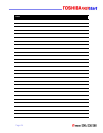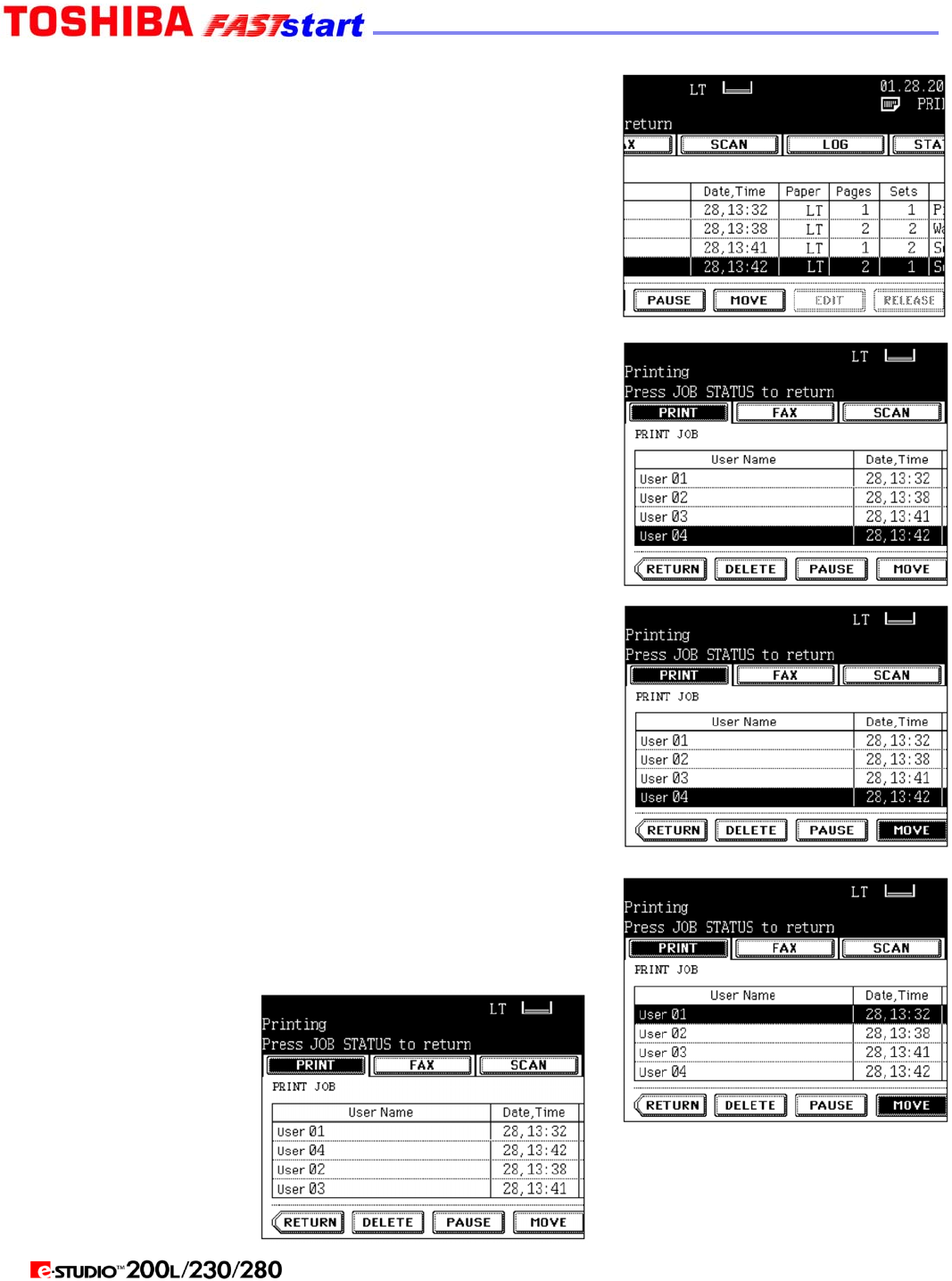
Job Status (Cont’d.)
Print Job Tab (Cont’d.)
PAUSE/RESUME
1. Press the user name on the job you want to interrupt.
2. Press the PAUSE button.
3. To resume the job, press the RELEASE button.
MOVING A PRINT JOB
1. Press the user name on the job you want to move.
2. Press the MOVE button.
3. Specify the position of the order. Example: Press the
1st user name to move the target job to the 2nd.
4. Result:
Page 21