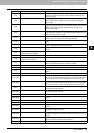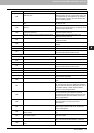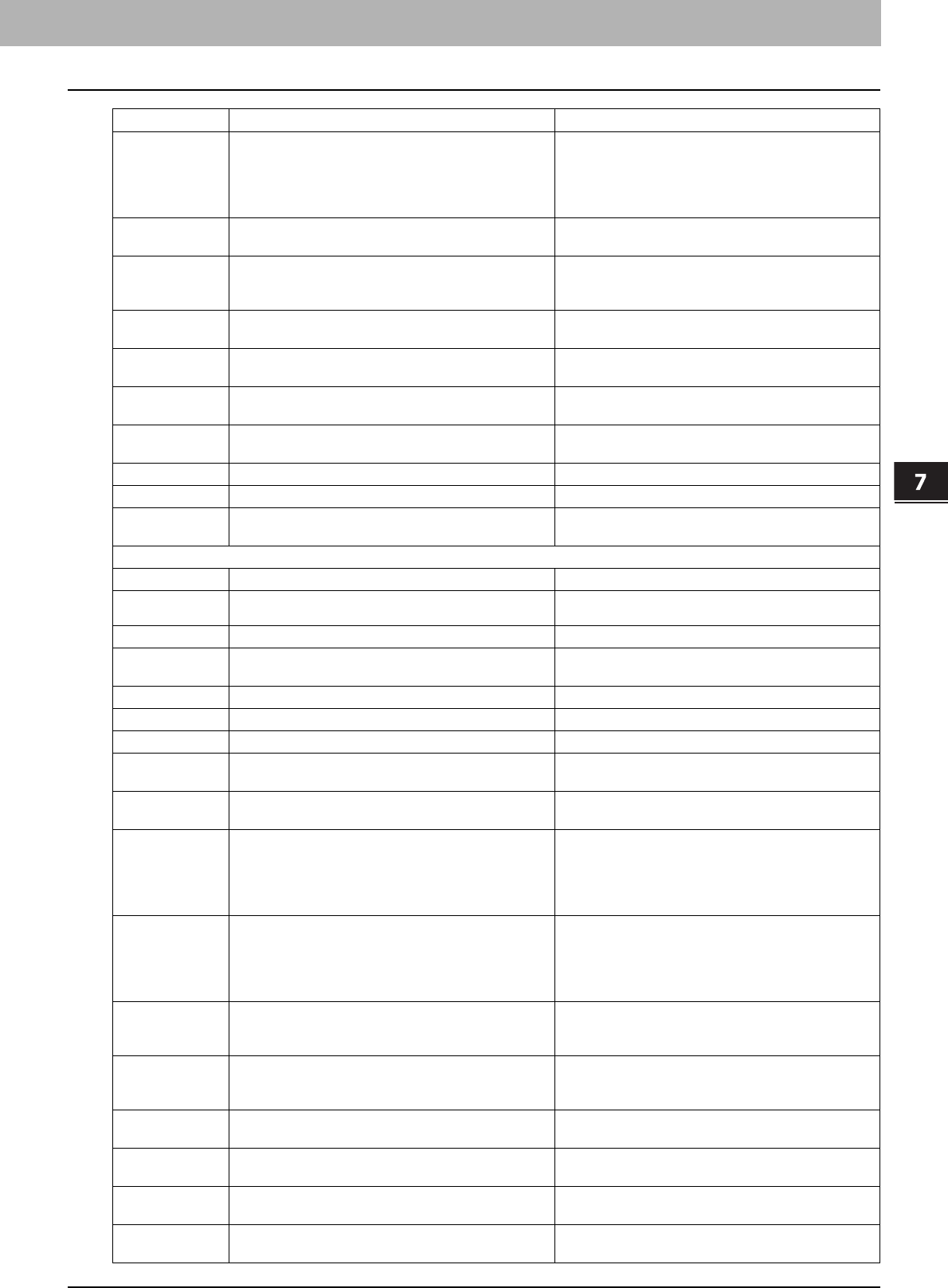
7.CHECKING THE EQUIPMENT STATUS WITH TopAccess
Error Codes 117
7 CHECKING THE EQUIPMENT STATUS WITH TopAccess
2D62
Failed to connect to network destination. Check
destination path.
Make sure that the network folder is shared in your
network and retry the scan. If the error still occurs, ask
your administrator to check whether the IP address or
path of the server is correct. Also make sure that the
server is operating properly.
2D63
Specified network path is invalid. Check destination
path.
Make sure that you specify the correct network folder
and retry the scan.
2D64
Logon to file server failed. Check user name and
password.
Make sure that you specify the correct user name and
password to logon the file server, or you specify correct
file server. Then retry the scan.
2D65
There are too many documents in the folder. Failed in
creating new document.
Delete the data in the local storage folder in the
equipment and retry the scan.
2D66
Failed to process your job. Insufficient storage space. Delete the data in the destination folder in the
equipment and retry the scan.
2D67
FTP service is not available Ask your administrator whether the FTP service is
configured correctly.
2D68
File Sharing service is not available Ask your administrator whether the SMB protocol is
enabled.
2DA8 The HDD is running out of capacity for the shared folder Delete the unnecessary data in HDD.
2DC0 Job canceled (Job was canceled.)
2DC1
Power failure occurred Make sure that the power cable is connected properly
and it is inserted securely. Resend the job.
Store to e-Filing
2A10 Failed to acquire resource. Retry the scan.
2A20
2A40
System fatal error. Turn the power OFF and then back ON. Retry the scan.
2A50 Job canceled. (Job was canceled.)
2A51
Power failure occurred. Make sure that the power cable is connected properly
and it is inserted securely. Resend the job.
2B10 There was no applicable job. Retry the scan.
2B11 Job status failed. Retry the scan.
2B20 Failed to access file. Retry the scan.
2B21
Message size exceeded limit or maximum size. You are sending too many documents at a time. Send
your documents separately.
2B30
Insufficient disk space. Delete unnecessary documents in e-Filing and try
again.
2B31
Failed to access Electronic Filing. Make sure that the specified e-Filing or folder exists. (If
not, this error would not occur.) Delete the specified e-
Filing or folder and reset them. Retry the job in error. If
the specified e-Filing or folder cannot be deleted,
contact your service representative.
2B32
Failed to print Electronic Filing document. Make sure that the specified document exists. (If not,
this error would not occur.) Delete the specified
document and reset them. Retry the job in error. If the
specified document cannot be deleted, contact your
service representative.
2B50
Failed to process image. Turn the power OFF and then back ON. Retry the scan.
If the error still occurs, contact your service
representative.
2B51
Failed to process print image. Make sure that the Function List can be printed out.
Retry the print. If the error still occurs, contact your
service representative.
2B60
The folder was renamed. A folder of the same name
already existed.
The same named folder cannot be created in the same
box.
2B70
The document was renamed. A document of the same
name already existed.
The same named document cannot be created in the
same box or folder.
2B71
The storage period of e-Filing documents will expire Check whether necessary documents are stored in e-
Filing. The documents will be deleted in a few days.
2B80
The HDD for storing e-Filing data is running out of
space.
Delete unnecessary documents in e-Filing.
Error Code Problem Description Corrective Action