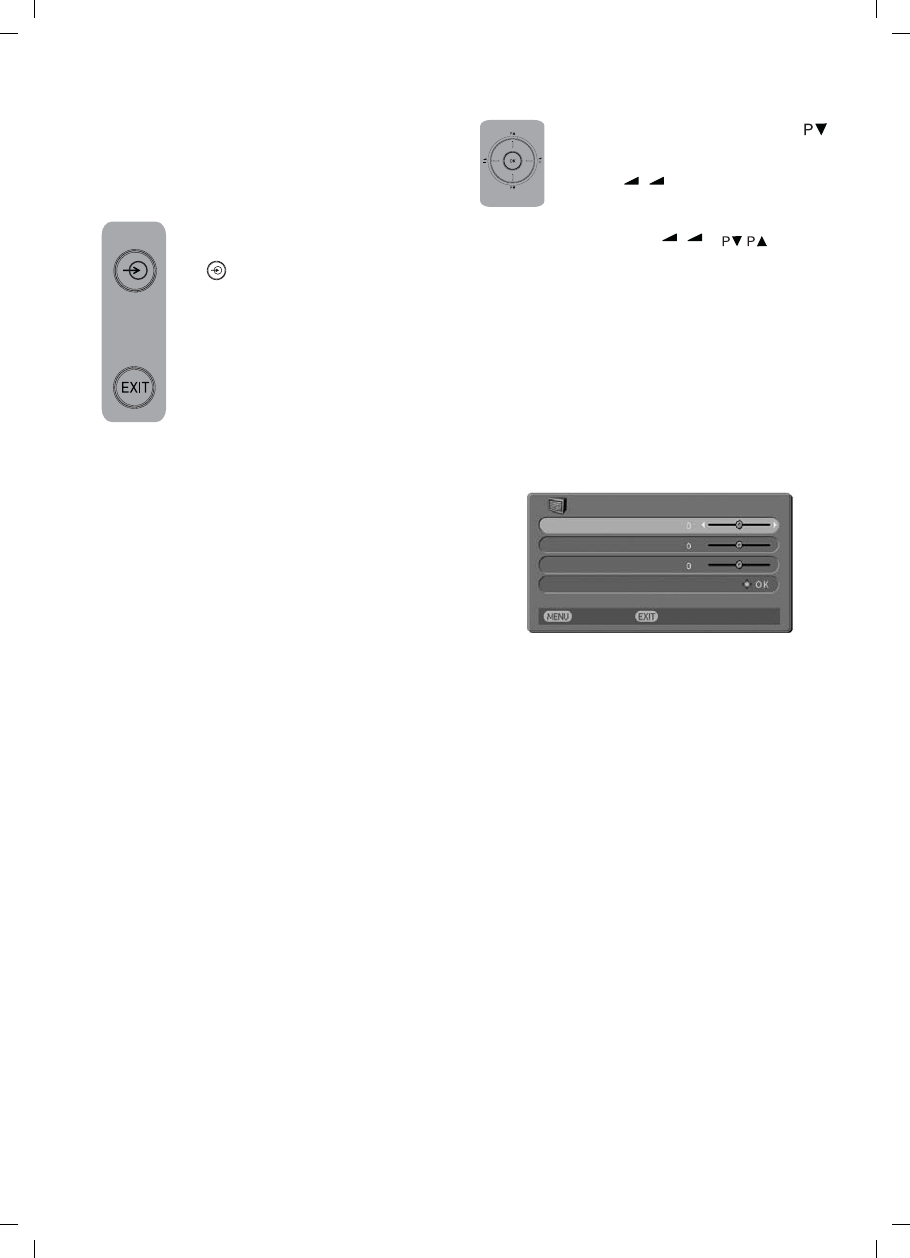
ingilizce-2.FH11 6/7/05 12:14 PM Page 5
To change your LCD-TV into monitor
(PC) mode you have to press 6 times
the ”
“ button on the remote control
or press the OK button to select the PC
choice in the line-up menu on screen
and press OK to access it directly. To
change back from the PC mode to the
TV mode use the EXIT button on the
remote control.
Introduction
Because your 27” - 30” LCD-TV equipment is
provided with VGA inputs, it may be used as a
PC monitor as well. (Plug&Play)
While in PC mode, use the down (
)
button in the Setup menu to select the
PC Input Setting and press “OK” or
left/right (
/
–+
) .The PC Input Setting
menu will be on screen. In this menu
you can make the desired changes with Left-
right, Up-down motion (
/
–+
) (
/
) buttons
on your remote control.
H.Position: Horizontal position setting.
V.Position: Vertical position setting.
Phase: ADC’s phase setting.
Automatic configuration: The most suitable
geometric settings in accordance to the entry
mode is configured by this function. For this
application, choose the AUTOMATIC
CONFIGURATION option and press the OK
button.
PC Input Setting
Transition to the PC mode
ENGLISH -21-
Hor. Position
Back
WatchTV
Ver. Position
Phase
Auto Position
PC Input Setup


















